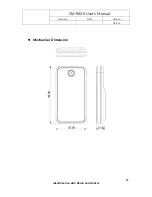SM-R400 User’s Manual
Company
Date
Version
V2.4.16
13
Identification with Radio and Optical
5.
How to Run SM-R400 Sample Program
1. Windows XP/7
1.1 File name :
Reader@Express V3.2.24.zip
1.2 Simple use :
0.
Add bluetooth device (Reader), and confirm relevant communication port in device
manager.
1. Decompress the file. Execute [email protected].
2.
Designate communication port
→
Select from combo box located at top upper left side.
3.
Click [OPEN] button
→
It is right below the combo box located at upper left side
4. If it is normally connected
“RFID_OPEN() = 0 OK” is displayed in list box.
5.
If you click [INVENTORY MULTIPLE] button then it starts to read tag (Inventory).
If tag is recognized,
Tag ID is displayed in list box
→
the latest one will be displayed at the most top.
Total number of readers is displayed
→
It is displayed at just upper left side of list
box in small size.
Number of tags is displayed
→
It is displayed at just upper right side of list box in
large size.
6.
If you click [StopOperation] button then it stops to read tag (Inventory).
1.3 Notes :
Use it by setting POWER value as below 27 in upper combo box.
2. Android
2.1 File name :
AndroidSample.zip
2.2 Simple use :
It is SDK sample program for developers therefore it is not registered in the market.
You can directly install it in PC in following method.
1. Prepare Android phone and relevant data communication cable.
2. Download USB driver of relevant phone from Android phone manufacturer’s homepage and
install it in your PC.
3. Connect the phone to PC using data communication cable.
At this time, relevant drivers can be additionally installed through internet.
4. Execute command prompt (cmd.exe), and move to decompressed folder.
5. If you input as follows and execute it then it will be installed.
adb install -r ReaderApiBlueDemo.apk