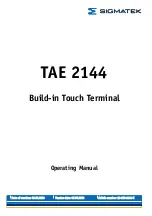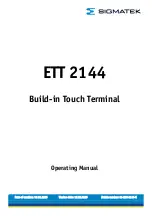6 Troubleshooting
6-6
SAM4S SAP-630 SERIES
6-6 Main B’D problem (Boot, Thermal Printer, Feed motor, Auto-cutter)
6-6-1 Boot Flash ROM (MX29F800CBTI-70) problem of Main B’D
Related RESET
→ Check the reset block (LM809M3X, U51) & reset time (150 ~ 270ms).
Related System signals (Address, Data, nCE, nOE, nWE)
→ Check these signals whether it short / open.
Related System Clock
→ Check the crystal, if it operates correctly or not.
→ Clock frequency is 9.216MHz.
Related boot Flash ROM program.
→ If the boot program is erased during servicing, boot error is occurred.
6-6-2 Thermal Printer problem
Print Operation Fail
→ Check the Flat cable between PRINTER and Main B’D, if it is connected or not.
→ Check the TPH voltage.(+24V),
→ Check the Control Signal on micom (data, clk, latch, strobe)
→ Check the Thermister of printer.
→ Check the ADC port of micom.
→ Check related circuit & component whether short or not.
Feed motor Operation Fail
→ Check the harness between PRINTER and Main B’D, if it is connected or not.
→ Check the Voltage.(+24V),
→ Check the Phase signal.
→ Check the Driver (TEA3718, U36,39) enable signal.
→ Check the sensor’s input.
→ Check related circuit & component whether short or not.
6-6-3 Auto-cutter problem
cutting Operation Fail
→ Check the Flat cable between PRINTER and Main B’D, if it is connected or not.
→ Check the Driver (TEA3718, U41) enable signal.
→ Check the sensor’s input.
→ Check related circuit & component whether short or not.
Summary of Contents for SAP-630 Series
Page 20: ...3 Installation and Operation 3 2 SAM4S SAP 630 SERIES 4 Follow below steps...
Page 22: ...3 Installation and Operation 3 4 SAM4S SAP 630 SERIES 2 Click the APK 3 Click Install...
Page 45: ...3 Installation and Operation SAM4S SAP 630 SERIES 3 27...
Page 64: ...6 Troubleshooting 6 8 SAM4S SAP 630 SERIES MEMO...