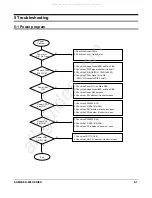3. Installation and Operation
3-2
SAM4S ER-280 SERIES
3-2 Installation
3-2-1 Paper Roll Installation
1. Remove the printer cover.(Fig 3-2 (A))
2. For proper feeding through the print head, cut or tear a straight even edge on the end of the paper roll.
(Be sure to remove any paper with glue residue.) Place the paper roll in the paper holder so that the
paper will feed from the bottom of the roll.(Fig 3-2 (B))
3. Insert the end of the paper into the paper slot.(Fig 3-2 (C))
4. Close the paper lever. (
ER-280 Series is possible to feed automatically when you rock the paper levers
and
insert paper.). (Fig 3-2 (D))
5. Replace the printer cover.(Fig 3-2 (E))
Figure 3-2. Paper Installation
All manuals and user guides at all-guides.com
all-guides.com