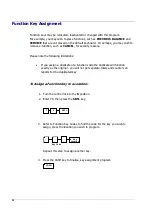17
Scanner Setup
The ER-900 allows for full stand alone scanning functionality
Features such as price change, price inquire and not found are available within the function list.
The register also provides mix and match discount for up to 99 discount tables.
Baud Rate Setting
S-MODE
?
SBTL
8
1
QTY/Time
?
CASH
Parity Port Setting
S-MODE
?
SBTL
8
2
QTY/Time
?
CASH
Data bits Port Setting
S-MODE
?
SBTL
8
3
QTY/Time
0
CASH
Stop Bits Port Setting
S-MODE
?
SBTL
8
4
QTY/Time
0
CASH
Device Function Port Settings
S-MODE
?
SBTL
8
5
QTY/Time
6
CASH
Ensure the Scanner has successfully scanned the supplied Sam4s Setup sheet
80
= Serial Port 1
82
= RJ Port 3
81
= Serial Port 2
83
= RJ Port 4 / USB Port
Sets the port for a Scanner
80
= Serial Port 1
82
= RJ Port 3
81
= Serial Port 2
83
= RJ Port 4 / USB Port
80
= Serial Port 1
82
= RJ Port 3
81
= Serial Port 2
83
= RJ Port 4 / USB Port
80
= Serial Port 1
82
= RJ Port 3
81
= Serial Port 2
83
= RJ Port 4 / USB Port
80
= Serial Port 1
82
= RJ Port 3
81
= Serial Port 2
83
= RJ Port 4 / USB Port
1
= Odd Parity (All Metrologic Models)
0
= No Parity (Required for Labau Scanner)
8 Data Bits
1 Stop Bit
0
= 9600 – (Metrologic Orbit & Labau Scanner)
2
= 2400 – (Metrologic Voyager & Eclipse)
Summary of Contents for ER-900 Series
Page 1: ......
Page 2: ......
Page 5: ......
Page 7: ...3 Getting Started Chapter...
Page 13: ...9 Quick Feature Setup Chapter...
Page 26: ...22...
Page 27: ...23 Service Mode Chapter...
Page 46: ...42...
Page 47: ...43 Key Tasks...
Page 69: ...65 Technical...
Page 75: ...71...