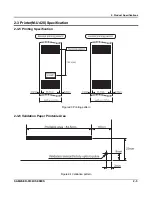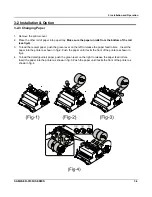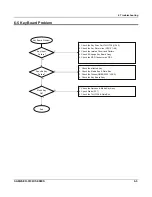3. Installation and Operation
SAM4S ER-5100II SERIES
3-7
3-3 Operation
3-3-4 Initial Clear
1. Turn off the power switch.
2. Turn the mode switch marked ‘
P
’ to
P-MODE
.
3. Hold down the ‘
SBTL
’ key on the keyboard and turn on the power switch at the same time.
3-3-5 All Clear
This step insures that the cash register is cleared of any totals or programming. After this procedure, the
cash register is ready for programming and operation.
WARNING: This is a one time procedure. Do not repeat this procedure after the cash register is
programmed, it causes all programs and totals to be erased and to be default.
Note : Service Mode is not marked in a mode painting part.
Service Mode spins the Mode Key once just in a Program Mode to the right direction.
And need “ C Key ” to execute a Service Mode.
1.
Unplug
the cash register.
2. Locate the
control lock key marked ‘C’
.
3.
Insert the key
into the control lock and
turn clockwise
,
past
the
“P” position
to
the
“SERVICE MODE”
position.
This position is not marked on the control lock, but the ‘C’ key can travel to this position.
4.
Hold down
the
“00”
key on the keyboard.
While holding
the
“00”
key
down
,
plug
the cash register’s
power cord
into properly grounded
wall socket.
Continue to hold the “00” key down until the receipt printer stops printing and the display
shows 0.00.
Summary of Contents for ER-5100 II SERIES
Page 26: ...5 Adjustments and Adjustments 5 2 SAM4S ER 5100II SERIES MEMO...
Page 34: ...6 Troubleshooting 6 8 SAM4S ER 5100II SERIES MEMO...
Page 39: ...7 Exploded View and Parts List SAM4S ER 5100II SERIES 7 5 7 1 Main Set Figure7 4 ASS Y PRINTER...
Page 55: ...7 Exploded View and Parts List 7 21 SAM4S ER 5100II SERIES MEMO...
Page 56: ...SAM4S ER 5100II SERIES 8 1 8 PCB Layout and Parts List 8 1 Main PCB...
Page 65: ...8 PCB Layout and Parts List 8 10 SAM4S ER 5100II SERIES MEMO...
Page 67: ...9 Block Diagram 9 2 SAM4S ER 5100II SERIES MEMO...
Page 69: ...10 Wiring Diagram 10 2 SAM4S ER 5100II SERIES MEMO...
Page 87: ...11 18 SAM4S ER 5100II SERIES MEMO...
Page 89: ...Shin Heung Precision April 2006 Printed in KOREA V1 0 Code No JK68 70111A...