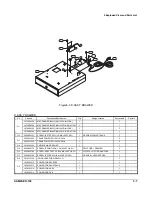SAM4S ER-150
3-1
3 Installation and Operation
This chapter details the method for installing the ECR system and shows the locations various feature items.
3-1 Installation
3-1 A. System Reset Procedure (ALL CLEAR)
WARNING:
You should not do this procedure after installation or battery exchanging. If you do xo, all preset data
and total sums may be lost.
When first installing the machine, the battery exchanging or other maintenance which performed under the condition that
the battery connector is plugged off, the System Reset must be performed before operation.
Plug in, while pressing the c and 00 keys in 3 seconds at P mode. Then, ER-150 system will be reset and all data
will be cleared.
3-1 B. Battery Insertion and Exchange
WARNING:
If yow put off this battery while using the machine, it changes the commercial data and values that
are preset
Open the Printer cover, you can find a case of battery or its cover at the under of the paper spool. Insert two AA size 1.5V
batteries and the cover plate applied by us or your new equivalent batteries according to “+,-“marking. After the battery
cover inserted, you should write the date will be exchanged the battery for the maintenance.
Summary of Contents for ER-150
Page 2: ......
Page 11: ...2 Product Specifications 2 4 SAM4S ER 150 Memo...
Page 15: ...4 Assembly and Disassembly 4 2 SAM4S ER 150 Memo...
Page 16: ...SAM4S ER 150 5 1 5 Exploded View and Parts List Figure5 1 Total Disassembly...
Page 18: ...5 Exploded View and Parts List SAM4S ER 150 5 3 Figure5 3 B ASS Y PRINTER...
Page 20: ...5 Exploded View and Parts List SAM4S ER 150 5 5 Figure5 4 C ASS Y CASE UPPER...
Page 25: ...5 Exploded View and Parts List 5 10 SAM4S ER 150 Memo...
Page 31: ...8 Wiring Diagram 8 2 SAM4S ER 150 Memo...
Page 33: ...9 Schematic Diagrams 9 2 SAM4S ER 150 MEMO...
Page 35: ......
Page 36: ...Shin Heung Precision March 2004 Printed in KOREA V1 0 Code No JK68 60959A...