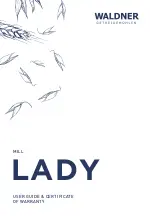6.6
Using cooking programs from the cookbook
If the appliance is equipped with this option and it is activated, the "Cookbook" key is displayed.
To add the "Cookbook" key to the home screen, see from page 45 , section 9. (figure 12).
Products can be entered, changed and deleted in the cookbook
(see page 33 , section 7.).
1
Starting the cookbook
.
Tap the "Cookbook" key.
● The "Cookbook" window is shown.
2
Cookbook
Scrolling the display
If more products have been created than can be
shown on the display screen:
.
Tap the screen and use your finger to scroll the
products displayed up or down.
3
Cookbook
Entering search terms
Cookbook
sch
Searching for product names
● The search function can be used in the pictogram
or list display.
.
Tap the "Search" key.
.
Enter the search text, e.g. "sch".
● The search is not case-sensitive.
● You do not need to enter a whole word.
● The more precise your search term, the shorter
and more compact the results that will be shown.
.
Tap the "Confirm" key.
● All products are displayed that have a word con
taining the entered characters "sch".
Key legend:
Cancel
Confirm and start search
Switch between keyboard layouts
Move the cursor to the left or right
Delete text from right to left
Summary of Contents for VitalityEVO-Easy
Page 79: ...79 80 ...