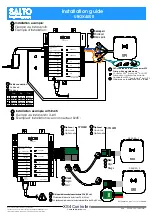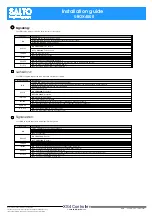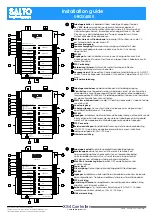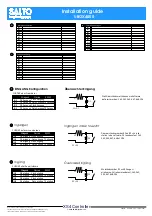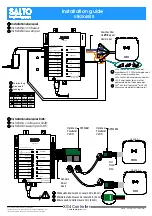All contents current at time of publication.
SALTO Systems S.L. reserves the right to change availability of any
item in this catalog, its design, construction, and/or materials.
©
2020 SALTO Systems S.L.
226079-ED2.- 12/02/2021
XS4 Controller
Installation guide
UBOX4000
The LEDs in the top layer of the CU show the state of the system:
LED name
Description
ON
GREEN ON: the unit is powered correctly
BLINKING RED: the unit is not powered properly (check power supply)
BLINKING ORANGE: addressing mode
OFF: not powered
BUS485
ON UBOX4000: To be defined
OFF UBOX4000: To be defined
TAMPER
ON: tamper alarm active
OFF: tamper alarm not active
IN1-IN6
ON: active input (depends on the input type configured in the software)
OFF: inactive input (depends on the input type configured in the software)
READER
ON: the reader is communicating with the CU
OFF: the reader is not communicating with the CU (press the CLR to start detection process)
RL1-RL4
ON: the relay is activated (NO is connected with C).
OFF: the relay is inactive (NC is connected with C).
Signaling:
Los LEDs en la parte superior de la CU muestran el estado del sistema:
Nombre del LED
Descripcióon
ON
VERDE ON: el dispositivo está correctamente alimentado
ROJO INTERMITENTE: el dispositivo no está correctamente alimentado (comprobar la fuente de alimentación)
NARANJA INTERMITENTE: modo direccionamiento
OFF: sin alimentación
BUS485
ON UBOX4000: Por definir.
OFF UBOX4000: Por definir.
TAMPER
ON: alarma tamper activada
OFF: alarma tamper desactivada
IN1-IN6
ON: input activado (depende del tipo de input configurado a través del software)
OFF: input desactivado (depende del tipo de input configurado a través del software)
READER
ON: el lector comunica con la CU
OFF: el lector no comunica con la CU (presione el botón CLR para iniciar la detección)
RL1-RL4
ON: relé activado (NO está conectado con C).
OFF: relé desactivado (NC está conectado con C).
Señalética:
E
Eng
F
Les LEDS en façade avant de la CU indique l'état du système
Nom LED
Description
ON
VERT : l'appareil est correctement alimenté
Rouge clignotant : l'appareil est mal alimenté (vérifier la tension d'alimentation)
Orange clignotant : en mode adressage
OFF: non alimenté
BUS485
ON UBOX4000 : À définir.
OFF UBOX4000 : À définir.
TAMPER
ON : alarme active
OFF : alarme désactivé
IN1-IN6
ON : entrée active (dépend du type d'entrée configuré dans le logiciel)
OFF : entrée inactive (dépend du type d'entrée configuré dans le logiciel)
READER
ON : le lecteur est en communication avec la CU
OFF : le lecteur ne communique pas avec la CU (appuyez sur le CLR pour lancer le processus de détection)
RL1-RL4
ON : le relais est actif (NO est connecté avec C)
OFF : le relais est inactif (NC est relié à C)
Signalisation:
9/18