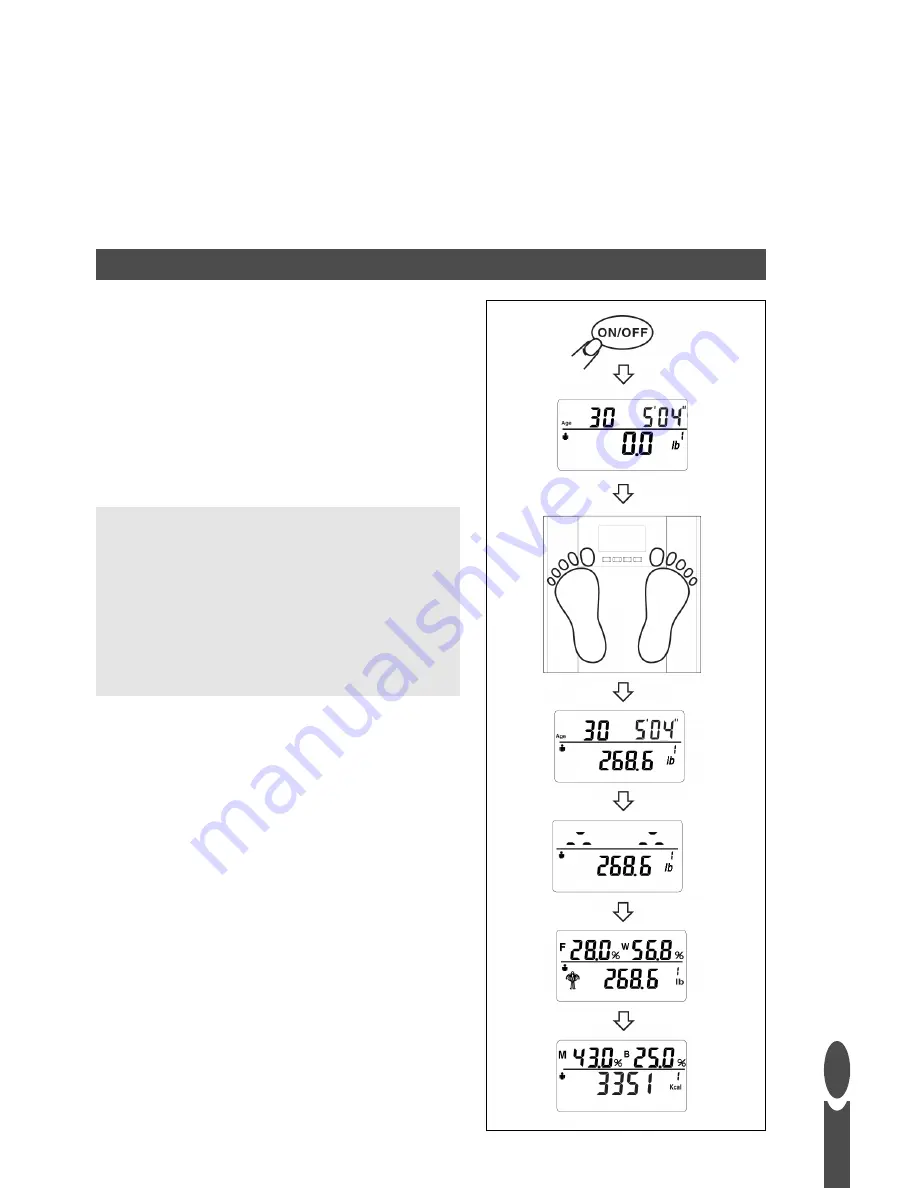
A
U
S
7
WEIGHT & BODY FAT READINGS
Position the Scale on a flat level surface.
1) Press the
on/off
button to turn the scale on.
2) While
‘----’
is flashing, press the
SET
button.
3) Whilst the user number is flashing select your
user number by pressing the
▲
or
▼
buttons.
Your settings will be displayed.
4) Wait until the user number stops flashing.
Zero will be displayed.
Athlete Mode
:
To select Athlete Mode press the
▲
button.
Note:
This feature is only available to those
aged between 15-50 years.
An athlete is defined as a person who is involved in
intense physical activity of approximately 12 hours per
week and who has a resting heart rate of approximately
60 beats per minute or less.
5) When zero is displayed, with bare feet, step onto
the platform and stand still.
6) After 2-3 seconds your weight will be displayed.
7) Remain standing on the scale while your other
readings are taken.
8) Your body fat % (F), total body water % (W) and
weight are displayed.
9) Next your muscle mass % (M), BMI (B) and BMR
(Kcal) are displayed.
The results are repeated then the scale switches off.
8) The display will show your settings, wait for
0.0
to be displayed, then allow the scale to switch off.
The memory is then set.
9) Repeat procedure for a second user, or to change user details.
Note:
To update or overwrite the memorised data, follow the same procedure, making changes
as required.
Tip:
During the set-up procedure press
on/off
to quit and start again at any time.










