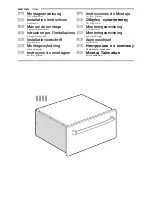CONTROL PANEL
The control panel has one temperature control button, and a power indicator light.
?
When the unit is plugged in, the power light will illuminate and stay lit as long as
the unit is plugged in.
This light does NOT indicate that the unit is WARMING.
?
Press the button one time for
LOW
setting (140°F). The word
LOW
will light up in
blue.
?
Press again for
MEDIUM
setting (175°F). The word
MED
will light up in blue.
?
Press again for
HIGH
setting (200°F). The word
HIGH
will light up in blue.
?
Press a fourth time to shut the Perfect Temp off. None of the words will be lit up
but the power indicator light will stay lit.
?
For best results, always preheat your Perfect Temp; see “Preheating the Perfect
Temp” section below.
MOIST TO CRISP VENTING SYSTEM
?
The Perfect Temp has two distinct modes. One, the
MOIST
setting, seals the
food's moisture in the warming chamber, helping maintain the juiciness of the
food. The
CRISP
setting allows moisture to vent out of the chamber, keeping
foods crisp.
?
The
MOIST TO CRISP
slide opens and closes vents located on the top of the
upper unit.
?
When warming a combination of crisp and moist food, position the slide to the
middle of the range for optimal results.
?
DO NOT BLOCK
the vents on the top of the unit.
?
Use caution when moving the slide to the crisp setting as any internal moisture
will be released as steam via the vents and could cause burns or discomfort.
PREHEATING
?
For best results, always preheat your Perfect Temp. Preheat times vary for
LOW
to
HIGH
settings. Slide the vent to the
MOIST
setting for more efficient
preheating.
Preheating times:
• Low = 5 minutes
• Medium = 10 minutes
• High = 15 minutes
?
Keep the number of times the door is opened to a minimum to maintain the
temperature in the Perfect Temp.
POSITIONING THE RACK
?
There are 4 rack positions in the Perfect Temp.
?
The chamber can be divided equally in half by using the middle position.
?
Adjust to fit taller or shorter dishes by placing the rack in the upper or lower slots.
?
Place the rack in the lowest position when using deep dishes, when warming
empty plates, or when placing plastic items in the unit to insure they do not come
into contact with the warming base.
?
The interior is 17¾” X 15¾” X 7”. With the use of the included wire rack for
stacking, the capacity can include 4 dinner plates with food, or two 14” pizzas,
two 2 qt. casserole dishes, two 9” X 13” casserole dishes, or two 12” X 16” meat
platters. Without the wire rack, larger plates of food can be accommodated such
as a roast or chicken.
?
CAUTION: When using plastic containers, DO NOT place them directly on the
Perfect Temp base. Always use the rack in the lowest position for plastic and
always use the LOW setting.
7