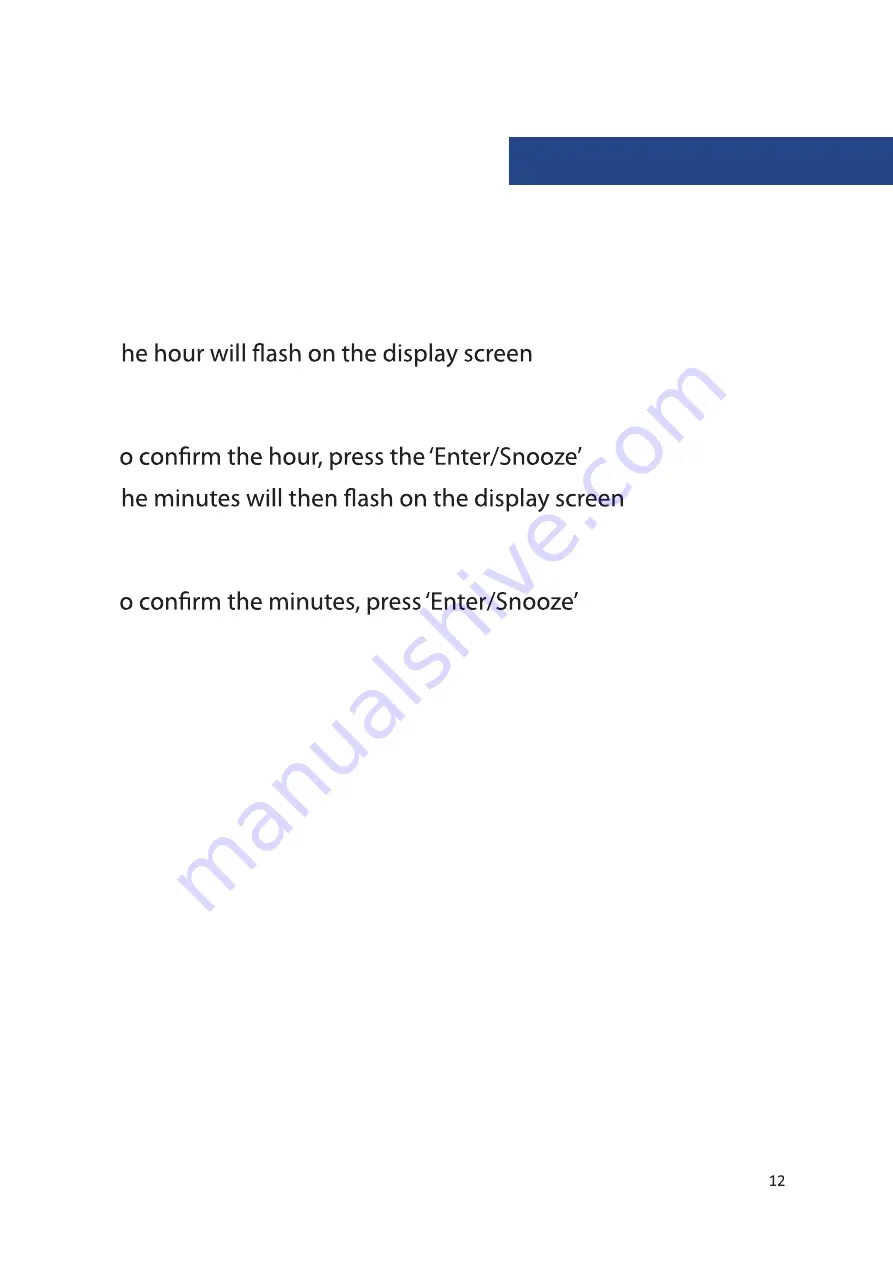
Instructions Guide
Manually Setting the Time
The time can be changed straight after changing the date.
T
. Using the ‘Prev’
(Ref.7)
or ‘Next’
(Ref.9)
buttons, press until the required hour
is displayed.
T
(Ref.5)
button.
T
. Using the
‘Prev’
(Ref.7)
or ‘Next’
(Ref.9)
button press until the required
minute is displayed.
T
(Ref.5)
.
The time is now set.




























