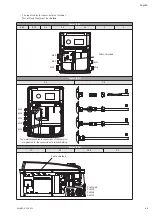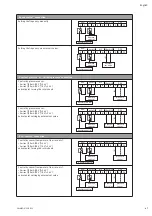55
SALMSON 12/2013
English
Parameterisation of menu <2.0.0.0> and <5.0.0.0>
In „SERVICE“ mode, menu parameters <2.0.0.0> and <5.0.0.0> can be adjusted.
The following two setting modes exist:
• „
Easy Mode
“: provides quick access to the 3 operating modes.
• „
Expert Mode
“: provides access to all existing parameters.
• Set switch 1 to the ON position (Fig. A1, Pos. 1).
• „SERVICE“ mode is activated.
This symbol flashes on the status page of the display (Fig. A7).
ON
1
S
Easy Mode
• Press the rotary knob within 2 seconds. The symbol „Easy Mode“ appears (Fig. A7).
• Press the rotary knob to confirm the selection. The display changes to menu <2.0.0.0>.
„Easy Mode“ facilitates the quick setting of the 3 operating modes (Fig. A8)
• Speed control“
• „Constant pressure“/“Variable pressure“
• „P.I.D. control“
• After setting, set switch 1 to the OFF position (Fig. A1, Pos. 1).
Expert Mode
• Press the rotary knob within 2 seconds. Go to Expert mode, the symbol „Expert Mode“ appears
(Fig. A7).
• Press the rotary knob to confirm the selection. The display changes to menu <2.0.0.0>.
First, select the operating mode in menu <2.0.0.0>.
• „Speed control“
• „Constant pressure“/“Variable pressure“
• „P.I.D. control“
Then, in menu <5.0.0.0>, the Expert mode provides access to all converter parameters (Fig. A9).
• After setting, set switch 1 to the OFF position (Fig. A1, Pos. 1).
Fig. A7
Easy Mode
Expert Mode
Control type
Easy Mode
Control type
Expert Mode
Pump
Information
Service
Setpoint
SERVICE
OPERATION
1
2
ON
1
2
ON
Summary of Contents for Nexis-VE 10
Page 2: ......
Page 3: ......
Page 4: ...Fig 1 ...
Page 5: ...Fig 2 ...
Page 6: ...Fig 3 Fig 6 Fig 4 ...
Page 7: ...Fig A1 1 1 ...
Page 8: ...2 4 3 Fig A2 Fig A3 4 3 2 Fig A4 3 4 2 ...
Page 118: ...118 SALMSON 12 2013 Notes ...
Page 119: ...119 SALMSON 12 2013 Notes ...