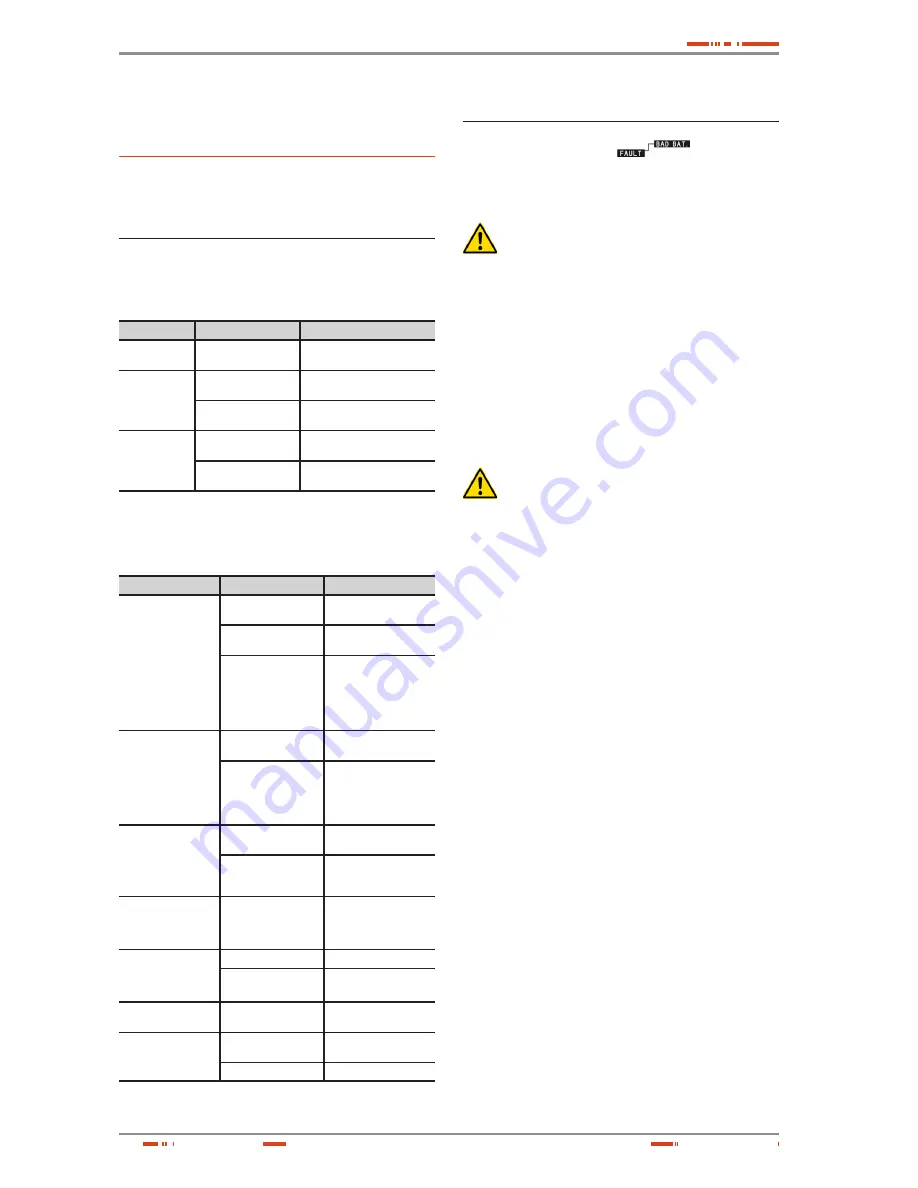
18
MAINTENANCE, WARRANTY AND SERVICE
6. Maintenance,
warranty and service
6.1. Troubleshooting guide
6.1.1. Audible Alarm Trouble
Shooting
Problem
Cause
Solution
Sounding every
4 seconds
The UPS is on battery Check the input voltage
Sounding every
second
The battery is running
low
Save your work and turn off
your equipment
Output overload
Check load level indicator
and remove some load
Continuously
sounding
The UPS fails
Please contact your local
dealer
Battery may need to
charge or service
Replace the battery
Table 8.
Audible Alarm Trouble Shooting
6.1.2. General Trouble Shooting
Problem
Cause
Solution
The UPS is not on
when power switch is
pressed
The power cord is not
connected correctly
Check the power cord
connection
The wall outlet may
be faulty
Please contact your
local qualified electrician
The UPS output
may short-circuit or
overload
1. Disconnect all loads
and ensure nothing in
output receptacles.
2. Ensure loads are not
defective or shorted
internally.
UPS could not
provide power to the
load
Power presents on one
output receptacle
Check the output fuse
No output from any
output receptacle
1. Check the cable
2. Ensure the load
does not exceed the
maximum rating of
UPS.
Battery has reduced
backup time
Battery is no charged Re-charge the battery at
least 24 hours
Battery may not able
to hold a full charge
due to age
1. Recharge the battery
at least 8 hours.
2. Replace battery.
The UPS fault LCD
symbol lights on
The UPS fails
1. Save your work and
turn off equipment.
2. Contact your local
dealer.
Connected
equipment’s
lose power while
connected to the UPS
UPS overloaded
Check the load status
The UPS may be failed Contact local dealer.
The UPS is beeping
continuously
The UPS is in fault
condition
Check the audible
alarms condition table
Buttons does not work The UPS is in green
mode
Wait for a while and try
again
Button is broken
Contact local dealer.
Table 9.
General Trouble Shooting
6.2. Battery replacement
When the Bad Battery icon
lights and there
is a continuous sounding, the battery may need to be re-
placed. Please check the battery connection or contact
your local dealer to order new battery.
A battery can present a risk of electrical shock
and high short circuit current. The following pre-
cautions should be observed before replacing the bat-
teries:
1.
Turn off the UPS and disconnect the utility power cord
from the wall outlet.
2.
Remove rings, watches, and other metal objects.
3.
If the battery replacement kit is damaged in anyway
or shows signs of leakage, contact your dealer imme-
diately.
4.
Properly recycle or dispose of used battery. Do not dis-
pose of batteries in a fire. The batteries may explode.
If you are not qualified service personnel to replace
the battery, do not attempt to open the battery door.
Please call local dealer or distributor immediately.
Recycle the used battery:
•
Never dispose the batteries in a fire. It may explode.
•
Do not open or mutilate the batteries. Released
electrolyte is harmful to the skins and eyes. It may be
toxic. A battery can present a risk of electrical shock
and high short circuit current.
To recycle properly the used battery, please do not dis-
card the UPS, battery pack, and batteries into the trashbin.
Please follow your local laws and regulations; you may con-
tact your local recycling waste centre for further informa-
tion to dispose properly of the used UPS, battery pack, and
batteries.
Follow the steps and Charts below to replace batteries:
USER'S MANUAL







































