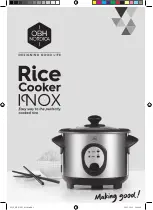SAKURA SE-3150B
6
COOKING MODE
[Hot Pot]
Press function key, when the indicator of [Hot Pot] lights up, display will show [2000]
representing that the default power is 2000W. It can be adjusted by pressing the [+]
or [-], it has 8 levels: 200 - 500 - 800 - 1000 - 1300 - 1600 - 1800 - 2000W. Without
any operating in 2 hours, it will automatically turn off. It for Timer, not for preset.
[Barbecue]
Press function key, when the indicator of [Barbecue] lights up, display will show [520]
representing that the default temperature is 520
℃
. It can be adjusted by pressing the
[+] or [-], it has 8 levels: 80 - 180 - 240 - 320 - 400 - 480 - 520 - 600
℃
. Without any
operating in 2 hours, it will automatically turn off. It for Timer, not for preset.
[Stir-Fry]
Press function key, when the indicator of [Stir-Fry] lights up, display will show [600]
representing that the default temperature is 600
℃
. It can be adjusted by pressing the
[+] or [-], it has 8 levels: 80 - 180 - 240 - 320 - 400 - 480 - 520 - 600
℃
. Without any
operating in 2 hours, it will automatically turn off. It for Timer, not for preset.
[Soup]
Press function key, when the indicator of [Soup] lights up, display will show [1600]
representing that the default power is 1600W, after 20 minutes it will turn to 800W
continue to work. It cannot be adjusted by pressing the [+] or [-], it is an automatic
function. Without any operating in 2 hours, it will automatically turn off. It for preset,
not for Timer
.
TIMER FUNCTION
User can set the cooking time when specific cooking model is selected. Press the
[Timer ] key around 3 seconds until the display showing time. Display will show default
time[00:00], user can press[+] or [-] key to set for the desired time. Slightly press [+]
or [-] key once can increase or decrease by 1min.
After setting, user can press
Cooking key once to confirm or wait until the display stop. The screen will display the
desired power or temperature and remaining timer alternately. After the
“beep” signal,
the appliance will stop / start the operation and change to On / Off mode automatically
when the end of the countdown.
To Cancel this function, user can either press the [On / Off] key to return to standby
mode or hold the cooking key to resume the desired power or temperature operation.
After confirm the Timer setting ,user can switch the cooking function between power
and temperature, this action won’t cancel the timer setting.
MAINTENANCE AND DAILY CARE
(1)
Remove the power plug prior to cleaning the unit. Do not clean it until the surface
cools down.
(2)
Glass Plate, Panel and Shell
:
• Soft Cloth for slight stain.
• For greasy, dirt, blot by using a clean damp cloth with a neutral detergent.
(3)
While the radiator fan is working, dust and dirt would remain on the gas vent, please
clean it by brush or cotton stick regularly.
(4)
Remember do not wash the unit with water directly to avoid damage.
(5)
To protect the induction cooker, be sure to have a good contact between plug and
socket before using.
(6)
Do not pull out the power cord directly during operation.
To extend the appliance’s