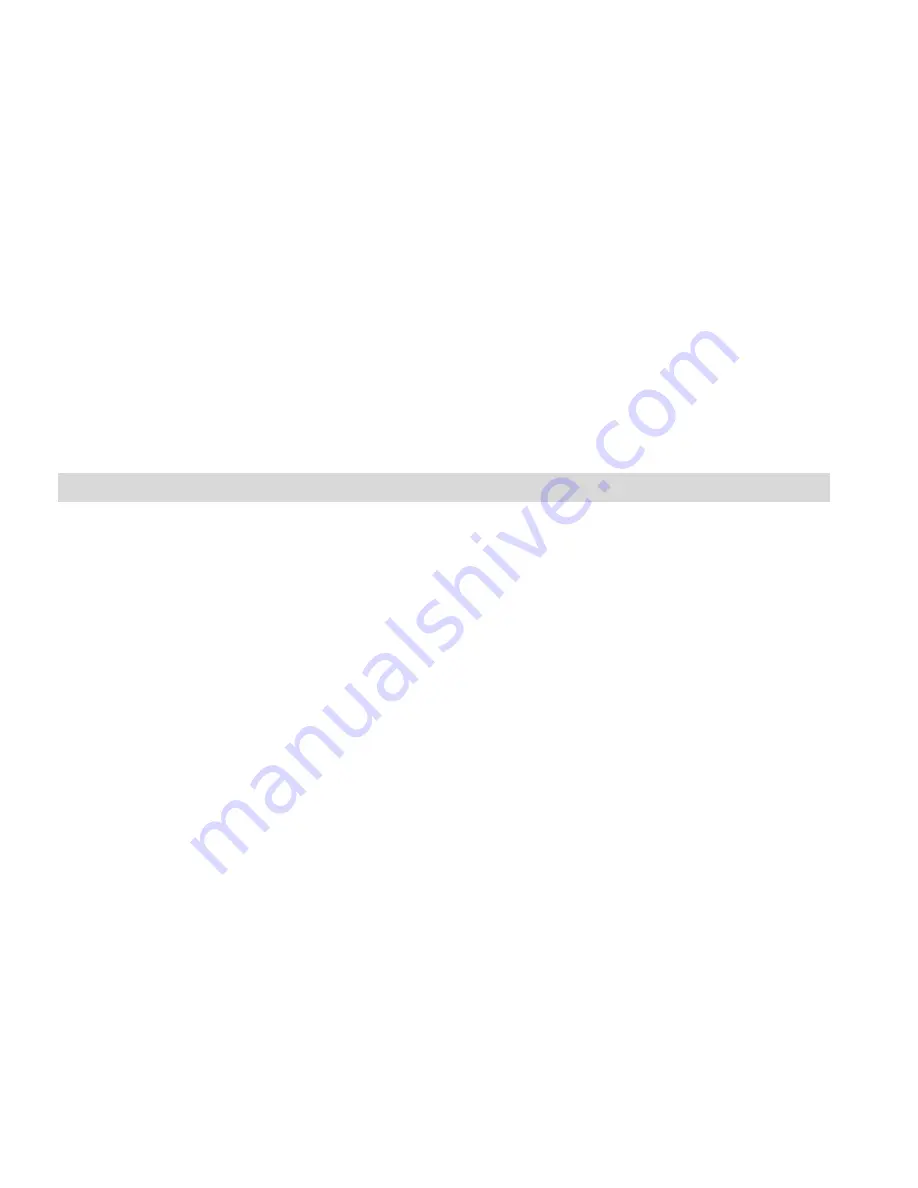
17
A media download progress window appears in the middle of the screen showing the
number of media files downloading to your computer. A message appears when the
download is complete.
9.
The photo and video files that you selected are now downloaded to your computer to the
selected folder and albums ready for your use.
Get started!
Using
the Vivitar Experience Image Manager
application you can:
Get photos and videos from your camera
Manage and organize your images by creating albums
Edit the images using automatic and manual tools
Easily transfer photos and videos between social networks and your computer and
more…
For more details on how to use the Vivitar Experience Image Manager,
open the Help file
or click the “Take the Tour” button on the application`s Home page.






































