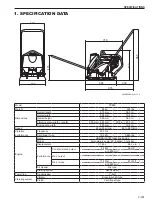1-004
SAFETY
1-7. Starting
• Watch that the warning lights and indicators during start-up and shutdown are working in
accordance with operating instructions.
• Watch that no one is in danger before starting and when moving the machine.
• Hold the handle securely with your left hand to fix the machine body and pull the starter
knob forcibly with your right hand to start the engine.
• When pulling up the starter knob, pull it from immediately behind the handle to prevent your
hand from hitting the handle.
1-8. Operating
• Always make sure that there are no obstructions or persons in your line of travel before
starting the compactor in motion.
• Use caution and be very observant when operating in close quarters and congested areas.
• Do not operate the compactor for driving a pile or on a solid ground exceeding capacity of
the machine such as surface paved with asphalt, concrete, cobblestone, and solid rock.
Otherwise, this may cause damage to the machine as too much stress is applied to the
machine body.
• Do not get your hands off the handle while operating.
• When operating the compactor on a slope, operate it within a gradient of 1/4 (approx. 14
degrees).
• When operating the compactor on a ground surface with a large roughness and a large
level difference, or on a steep slope, take care that you will not be injured in your wrist due
to overturn or slip of the machine body.
In addition, this may cause earlier damage to the machine as an excessive stress is also
applied to the machine body.
• Be sure to stop the engine before leaving the compactor unattended.
• Never allow anyone to stand in the articulation area of the machine when the engine is
running.
• Do not attempt to control the compactor travel speed with the throttle control. Maintain
engine speed at the full operating RPM.
• Do not run the engine in a closed building for an extended period of time. Exhaust fumes
can kill.
1-9. Stopping
• Always park the machine in a safe area on solid and level ground.
• Lock all lockable compartments.
Summary of Contents for PC800
Page 1: ...PC800 SHOP MANUAL 3498 64964 0 ...
Page 2: ......
Page 4: ......
Page 6: ......
Page 7: ...SAFETY ...
Page 8: ......
Page 15: ...SPECIFICATIONS ...
Page 16: ......
Page 20: ......
Page 21: ...INSPECTION AND MAINTENANCE ...
Page 22: ......
Page 26: ......
Page 27: ...PARTS CATALOGUE ...
Page 28: ......
Page 34: ...4 006 PARTS CATALOGUE 4 NAME PLATE PC800 04003 1 2 3 4 5 6 7 8 9 10 11 For MMD For MMD ...
Page 38: ...4 010 PARTS CATALOGUE 6 CARRIER OPTION PC800 04005 1 2 3 4 2 3 4 ...