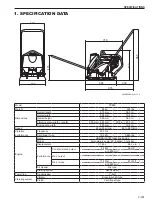1-003
SAFETY
• Observe all safety instructions and warnings attached to the machine.
• Make sure all safety instructions and warnings on the machine are complete and perfectly
legible.
• Stop the machine immediately in the event of any malfunction. Report any malfunction
immediately to the supervisor or other person of authority.
• Never make any modifications to the machine which might affect safety without the
manufacturer’s approval.
• Always perform the recommended routine inspections and adjustments according to the
prescribed intervals.
1-5. Pre Start Inspection
• Inspect your machine daily. Ensure that the routine maintenance and lubrication are
properly performed. Repair or replace any malfunctioning, broken or missing parts before
using the machine. Refer to the inspection and maintenance or maintenance schedule in
the Operator’s Manual.
• Check that all instructions and safety stickers are in place and readable.
• Never fill the fuel tank with the engine running or while near an open flame or while smoking.
• Always clean up any spilled fuel.
• Check for any warning tags placed on the machine, do not operate the machine until all
repairs have been made and warning tags have been removed by authorized personnel.
• Know how to shut-down or stop the machine immediately in case of emergency.
• Know the capabilities and limitations of the machine such as speed and gradeability.
• Be aware of the dimensions of the machine such as height, weight especially for
transporting.
1-6. Safety Instructions
• Take all necessary precautions to ensure that the machine is used only when in a safe and
reliable condition.
• Avoid any operational mode that might compromise safety.
• Operate the machine only if all protective and safety devices are in place and fully
functional.
Summary of Contents for PC800
Page 1: ...PC800 SHOP MANUAL 3498 64964 0 ...
Page 2: ......
Page 4: ......
Page 6: ......
Page 7: ...SAFETY ...
Page 8: ......
Page 15: ...SPECIFICATIONS ...
Page 16: ......
Page 20: ......
Page 21: ...INSPECTION AND MAINTENANCE ...
Page 22: ......
Page 26: ......
Page 27: ...PARTS CATALOGUE ...
Page 28: ......
Page 34: ...4 006 PARTS CATALOGUE 4 NAME PLATE PC800 04003 1 2 3 4 5 6 7 8 9 10 11 For MMD For MMD ...
Page 38: ...4 010 PARTS CATALOGUE 6 CARRIER OPTION PC800 04005 1 2 3 4 2 3 4 ...