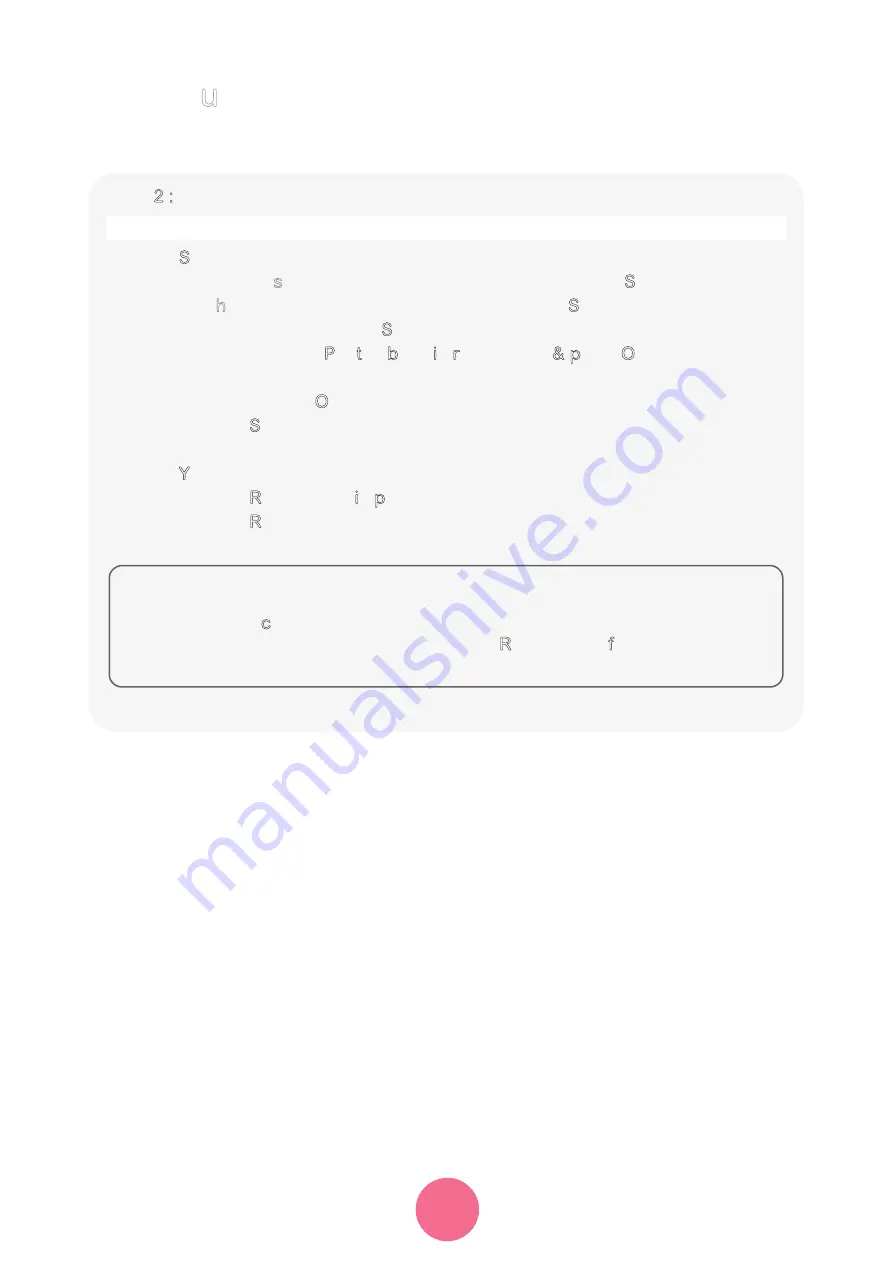
SIXTY 2
Setting up...
52
Case 2 :
•
Press Select.
•
Select
Advanced settings
using the
or
keys and press Select.
•
Select
Set handset
using the
or
keys and press Select.
•
Select
Registration
then press Select.
•
The handset displays : "Put the base in registration & press OK".
•
Place your base in pairing mode (see previous paragraph).
•
On the handset, press OK.
•
The message "Search" is displayed.
•
Once the base is detected, its name is displayed on the handset screen.
•
Press Yes to confirm.
•
The message "Registration in progress" is displayed.
•
The message "Registered" is displayed.
You then automatically exit the pairing mode.
Menu >
Settings
Note
The standard pairing of a new handset is automatic if the default
pin number (0000) has not been changed. Otherwise a message
Enter code prompts you to enter the new PIN number.
If an error occurs, the message Registration failed is displayed
prompting you to repeat the whole procedure.
Summary of Contents for SIXTY 2
Page 1: ...SIXTY 2 USER GUIDE...
Page 68: ...253616670A 10 2015...






























