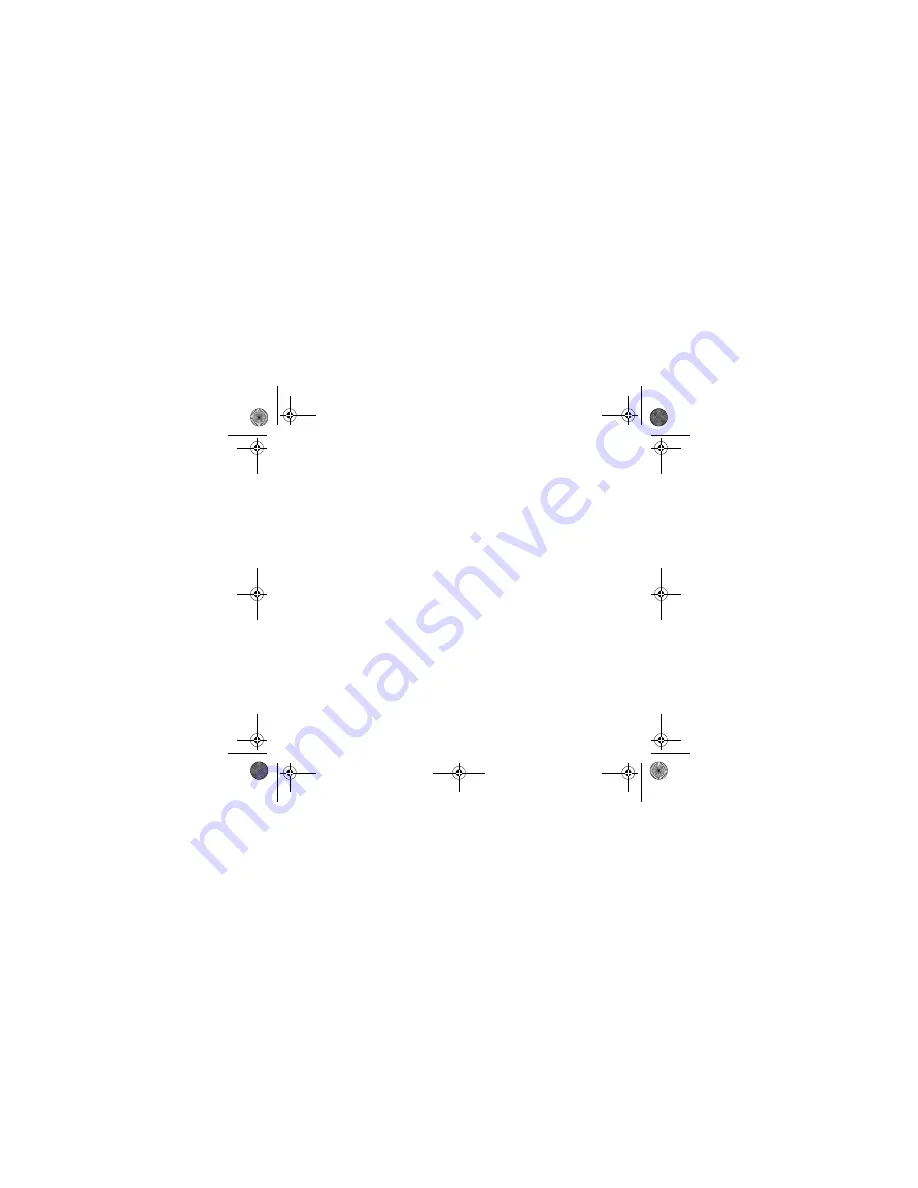
30
Music player
Album - Artists
It is the directory of the music files sorted by title or by artist.
Multimedia
It is the directory of all the sounds stored in the phone (see menu
Multimedia/Audio
).
Player tab
It allows you to play a music file or several music files selected.
To display the different options, press [
Options
]:
-
Play
: to play music files of the playlist.
-
Add to playlist
: to add a music file to a playlist.
-
Remove
: to remove the music file selected from the playlist.
-
Play Mode
: to select the way to play the music files.
-
Set as ring tone
: to select the music file as a ringtone.
-
Send By
: to send the music file by message or
Bluetooth
®
.
-
More Sounds...
: to download music files.
-
Details
: properties of the music file selected.
252889386_my900C-my901C_en.book Page 30 Vendredi, 30. mars 2007 9:47 09
Summary of Contents for MY901C
Page 1: ...ENGLISH 252889386_my900C my901C_en book Page 1 Vendredi 30 mars 2007 9 47 09...
Page 2: ...252889386_my900C my901C_en book Page 2 Vendredi 30 mars 2007 9 47 09...
Page 66: ...252889386_my900C my901C_en book Page 66 Vendredi 30 mars 2007 9 47 09...
Page 67: ...252889386_my900C my901C_en book Page 67 Vendredi 30 mars 2007 9 47 09...
Page 68: ...252889386_my900C my901C_en book Page 68 Vendredi 30 mars 2007 9 47 09...
Page 69: ...252889386_my900C my901C_en book Page 69 Vendredi 30 mars 2007 9 47 09...
Page 70: ...252889386_my900C my901C_en book Page 70 Vendredi 30 mars 2007 9 47 09...
















































