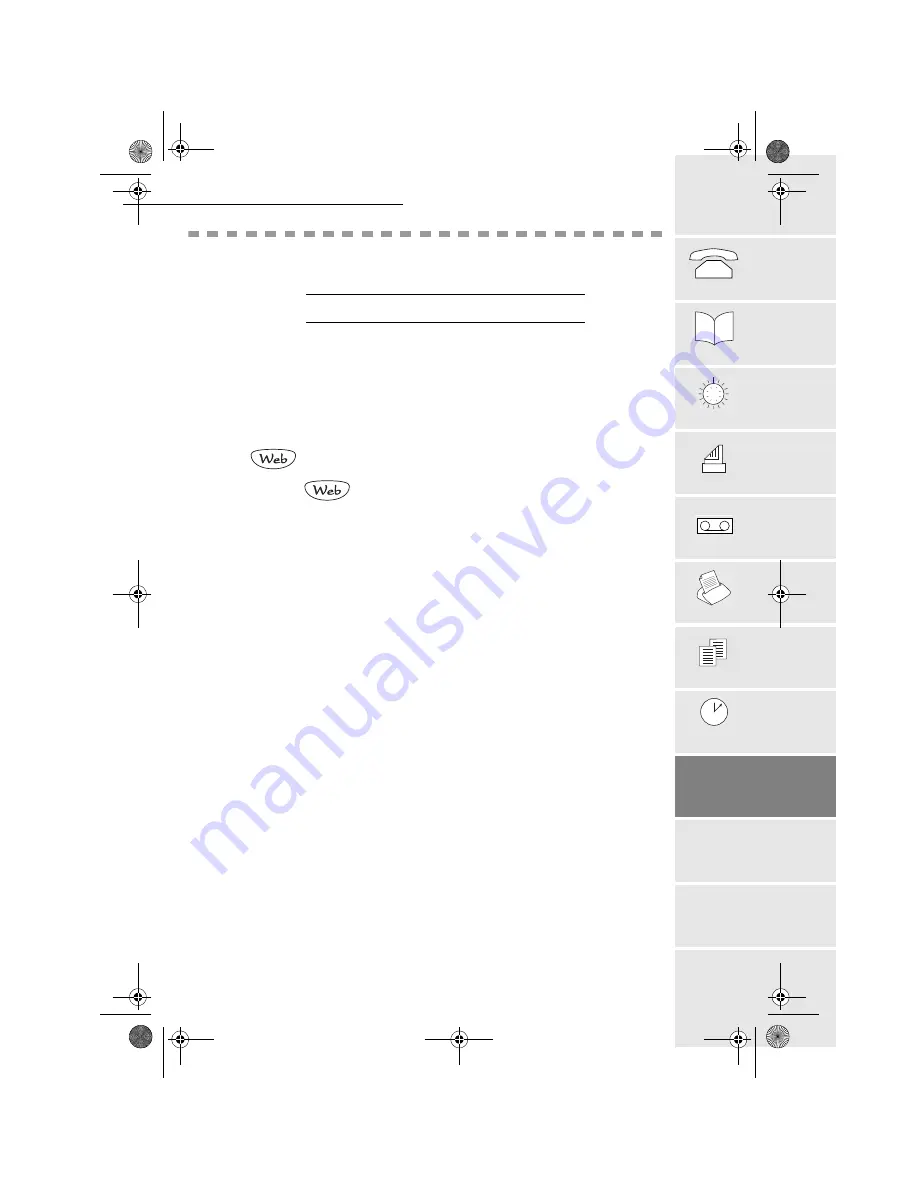
37
Introduction
1
2
3
5
Services
8
Options
Appendices
Telephoning
Directory
Settings
Fax
Printing
Services (Menu 8)
6
Doc control
4
7
@
Internet
9
TAD
Advanced
functions
6
(59,&(6
0
(18
:
(%
72
35,17
6(59,&(
To be able to use this service, you should first create your Internet mailbox (please refer to the section
entitled INTERNET (MENU 9) on page 41).
Your Internet Phonef@x™ machine will then provide you access to selected Internet sites and enable you
to print out the related Web pages.
The Web pages are defined by their addresses (called URL: Uniform Resource Locator) with the
following format: http://www.sagem.com (for the Sagem Web site).
These addresses are stored in a directory called the Web site directory.
The
key provides direct access to that directory.
Press the
M
then
keys to gain direct access to the directory control menu.
&
5($7,1*
$1'
$8720$7,&$//<
83'$7,1*
7+(
:
(%
6,7(
',5(&725<
Your Web site directory enables you to store Web addresses. It is controlled and handled like a phone and
fax number directory.
It contains addresses to specific Web sites, selected by your machine (news, travelling, culture, leisure,
sport, weather...).
This directory is automatically created as you first connect to the Internet (please refer to the section
entitled INTERNET (MENU 9) on page 41)
The directory can then be updated:
• periodically (please refer to § My log: periodic printing of a set of Web pages): getting connected
to the site called "UPDATE" will automatically update the directory,
• whenever required, by proceeding as follows:
+
P
RESS
M, 8, 1, 2, OK
Your fax machine connects to the Internet and automatically prints out the list of Web sites added to
your directory during the update process.
35,17,1*
287
7+(
:
(%
6,7(
',5(&725<
To print out the Web site directory at any time,
+
PRESS
M, 8, 1, 6, OK
35,17,1*
287
$
:
(%
3$*(
0\ORJSHULRGLFSULQWLQJRIDVHWRI:HESDJHV
This function enables you to select a list of sites (10 sites max.) for which you want to schedule Internet
connection at the same dates and times for Web page printout purposes.
So, you will have to enter these connection parameters only once for all the sites you have selected.
To draw up the site list,
+
P
RESS
M, 8, 1, 1, OK
+
Select the first site and press
OK
to confirm.
LIASSE 23260055-4 A (P).book Page 37 Jeudi, 29. juin 2000 1:59 13
Summary of Contents for INTERNET PHONEF@X 2390@
Page 1: ...User s manual 17 51 7 3 21 70 7 20 COUV 23260054 1A T book Page 1 Jeudi 29 juin 2000 2 36 14...
Page 9: ...Quick reference guide menu guide LIASSE 23260055 4 A P book Page 6 Jeudi 29 juin 2000 1 59 13...
Page 22: ...12 Directory Menu 1 LIASSE 23260055 4 A P book Page 12 Jeudi 29 juin 2000 1 59 13...
Page 38: ...28 TAD Menu 4 LIASSE 23260055 4 A P book Page 28 Jeudi 29 juin 2000 1 59 13...
Page 50: ...40 Services Menu 8 LIASSE 23260055 4 A P book Page 40 Jeudi 29 juin 2000 1 59 13...
Page 58: ...48 Internet Menu 9 LIASSE 23260055 4 A P book Page 48 Jeudi 29 juin 2000 1 59 13...






























