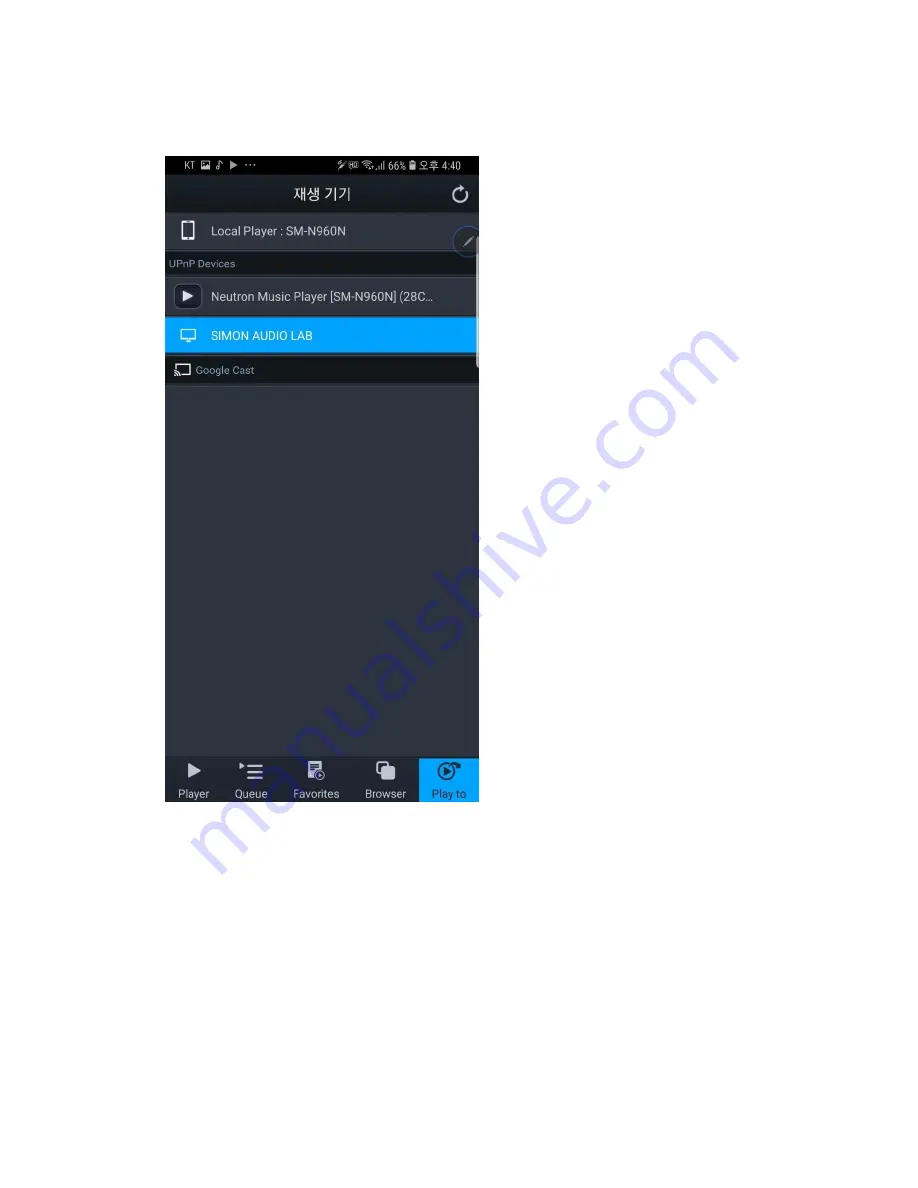
Mconnect (app)
-
Open mconnect App
-
Touch ‘Play to’ button on the right low corner to choose which Device you want
to play music.
-
Choose ‘SIMON AUDIO LAB’ or ‘AIO***’ which is the system name of your
AIO. If you can not see UPnP Devices, make sure your phone and AIO are under
same network.
-
Touch ‘Browser’ to view the music you can choose.
















