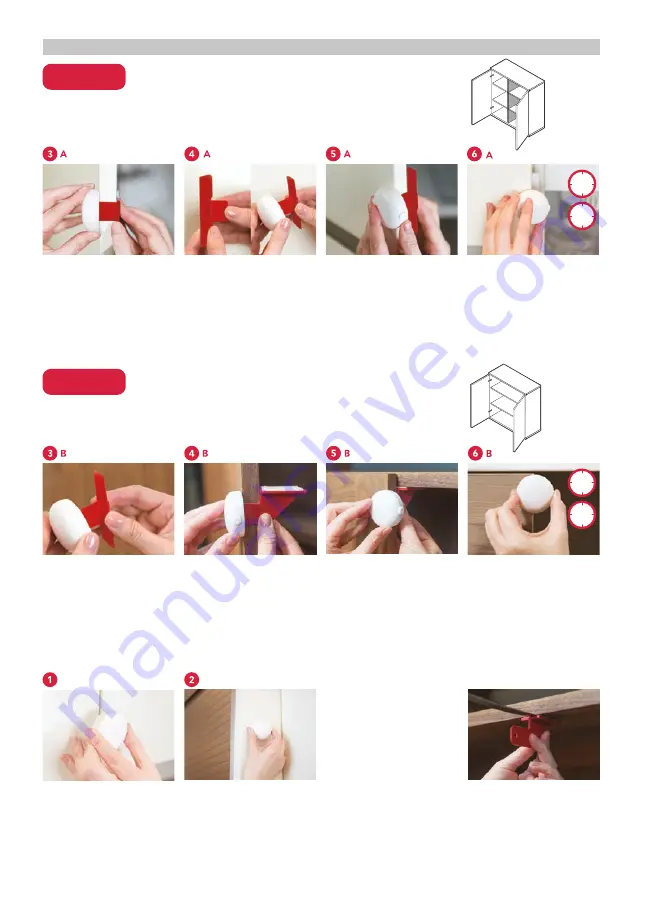
15
UK - SC 810
Where the cabinet has a vertical support behind the doors
Attach the Lock (A) to each of
the Locking Tabs (C-F) in turn,
and choose the fitting combina-
tion that fits most snugly around
the thickness of the door. The
Locking Tabs slide in to the back
of the Lock and are attached/
released by squeezing the two
buttons on the Lock together.
Option A:
Hold the assembled unit around
the thickness of one door, with
the Lock facing towards you.
Check that in this position, the
door can still close properly.
30s
24h
Remove the protective layer
to expose the adhesive on the
Locking Tab, and close the door
firmly for 30 seconds. Remove
the Lock, so that both doors can
be closed, and leave for 24 hours
before first use.
Slide the preferred Locking Tab
into the Mounting Plate (G) and
then attach the Lock.
Where the cabinet is open with no support behind the doors
Attach the Lock (A) to the Top
Fix Locking Tab (B). The Locking
Tab slides in to the back of the
Lock and is attached/released by
squeezing the two buttons on
the Lock together.
Hold the assembled Lock and
Locking Tab around the thick-
ness of one of the doors, with
the Lock facing towards you,
pushed against the front of the
cupboard door, and the adhesive
of the Locking Tab facing up.
Remove the protective layer
to expose the adhesive on the
Locking Tab. Shut the door
and slide the Lock up until the
Locking Tab adheres to the top
of the cabinet.
30s
24h
Remove the Lock, open the door,
and push the Locking Tab firmly
into place for 30 seconds. Both
doors can then be closed, and
the Lock left for 24 hours before
first use.
Option B:
To permanently remove
Use a blunt knife to carefully
prise away the Tab from the
surface, and rub away any resi-
dual adhesive with your fingers.
Please keep the blunt knife out
of reach of children.
To open and close
Squeeze the 2 buttons on the
Lock together, and pull the Lock
gently towards you. Once the
Lock has been removed, the
doors can be opened and closed
as usual. To reattach the Lock,
reverse these actions.
Lock the Lock onto the EZ-Dock™
when not in use. The Locking
Tab remains visible as a reminder
that the doors are unlocked.
IMPORTANT!
Make sure
that the opening gap of the
drawer or cupboard door
does not exceed 30 mm
with the engaged lock to
prevent the child reaching
inside.















































