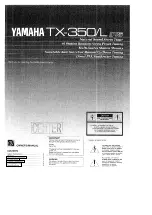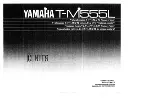Idea Guide
Safari
Montage
Broadcaster
DISD
Instructional
Technology
http://technology.duncanvilleisd.org
S e p t e m b e r
2 5 ,
2 0 1 5
P a g e
|
2
Pre-Recorded Broadcasting
Launch
the
Safari
Montage
app
on
the
iPad.
Select
your
campus.
Type
in
your
username
and
password.
For
the
Username
and
Password
,
use
your
district
credentials.
If
it
asks
for
the
server,
type:
safari.duncanvilleisd.org
Choose
Creation
Station.
Select
Capture.
First,
select
Video
Then,
when
you
are
ready
to
record
your
video,
select
the
red
circle.
While
you
are
recording,
the
red
circle
turns
into
a
red
square.
When
you
are
finished
recording,
select
the
red
square.
Note:
If
you
are
not
able
to
select
Video.
Close
the
program.
Launch
the
camera
on
the
iPad.
Close
the
iPad
camera
program.
Then
re
‐
launch
the
Safari
Montage
program.
2
1