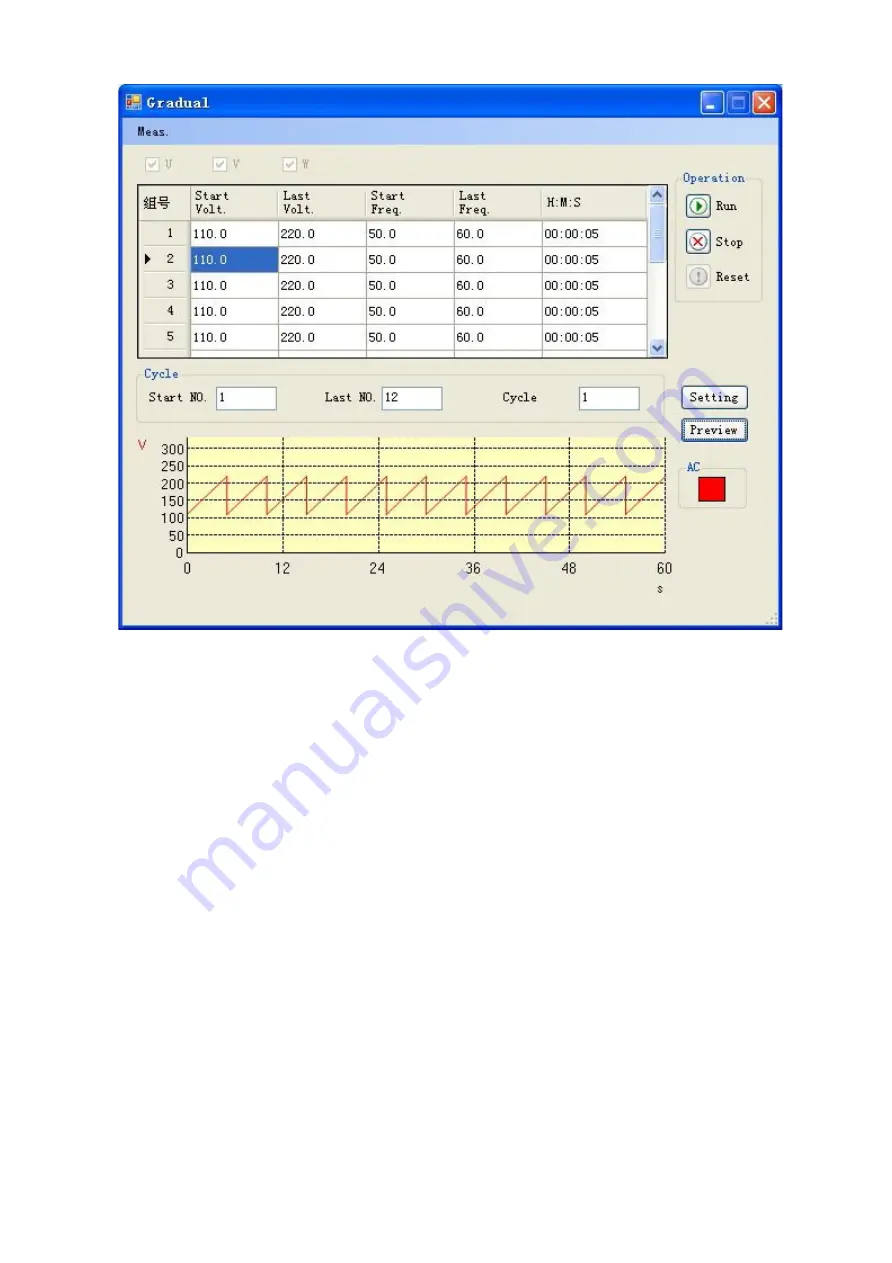
(b)
Gradual function setting interface - preview
Fig. 5-18a, b. Gradual function interface in remote control
The maximum number of user-defined data groups that can be set is 12; the
maximum number of user-defined data cycles that can be set is 255;
Select the [Preview] button to show visual simulation of user-defined data;
Choose the [Setting] button to download the user-defined data to the AC power supply;
User-defined data will be automatically updated and saved when the [Preview]
button or the [Setting] button or the [Run] button is selected;
NOTE: User-defined data is not saved until the [Preview] button or the [Setting]
button or the [Run] button is pressed.
【
Run
】
: The equipment starts to run the gradual mode when selected;
【
Stop
】
: The equipment stops running the gradual mode when selected;
【
Reset
】
: When selected the equipment restores the initial state.
29























