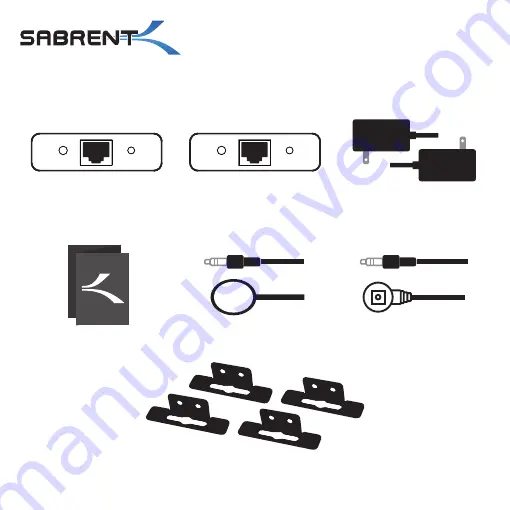
Package Contents
2
TRANSMITER UNIT X 1
RECEIVER UNIT X 1
DC5V/1A X 2
USER MANUAL X 1
IR BLASTER EXTENSION X 1
MOUNTING BRACKETS FOR BOTH RX AND TX UNIT
IR RECEIVER EXTENSION X 1
DA-HDEX USER MANUAL
• 1 x CAT6 RJ-45 Compliance Test cable (1 meter)
RESET
LINK
CAT6
RESET
LINK
CAT6