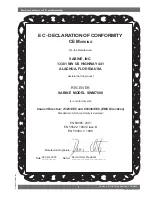15
Sabine 2.4 GHz Smart Spectrum
®
Wireless
LIT-SWM7000-OG-EN-070615.pmd - rr
© 2007 Sabine, Inc.
1.
ON/OFF. In internal position #1, the external switch acts as a typical on/
off switch. Use this setting if you trust the microphone user to switch the
microphone on and off as needed, and/or wish to conserve transmitter
battery life during down times. In the ON position the transmitter LCD
will display ON. Both audio and RF are on. In the OFF position the LCD
ON is no longer illuminated. Both RF and audio are off, and the battery
run-time hours meter is off. Note that Sabine’s squelch system pre-
vents any “popping” when switching the transmitter on and off. How-
ever, this protection causes a very short “power-on” delay in the reacti-
vation of the audio when the external switch is turned from OFF to ON.
2.
ON/MUTE. In internal position #2, the external switch acts as a typical
mute switch. Use this setting if you trust the microphone user to switch
the microphone audio output on and off as needed; it will not conserve
battery life in MUTE condition, but will allow the receiver to monitor and
display the RF signal strength in either switch position. In the on posi-
tion the default LCD will display ON. Both audio and RF are on. In the off
position the word MUTE is displayed in the LCD. The audio is muted
but the transmitter is still transmitting the RF signal, and the battery run-
time meter is running. There are no audible pops when switching the
transmitter between MUTE and ON. Switching from MUTE to ON will
instantaneously pass audio signal (there will be NO delay as with inter-
nal position #1).
3.
ON/ON. In internal position #3, the external switch is disabled. The
transmitter (both RF and audio) is always on, and the word ON is al-
ways displayed in the transmitter LCD screen. Use this setting if you do
not want to allow the speaker or performer to turn off the transmitter, or
are worried that a transmitter may be accidentally turned off. Caution:
When your program is over we suggest you move this switch to another
setting so you can turn off the transmitter and save your battery. You may
also elect to remove the battery (though replacing the same one will
restart the run-time meter and affect its accuracy accordingly).
Once you have completed the transmitter setup, you are ready to work with your
receiver (see Section 5). First, however, let’s talk about the issues and solu-
tions concerning the source of transmitter power: the battery.
4.2.4. Transmitter Battery Management
4.2.4.1. Battery problems and Sabine solutions
Rechargeable Battery memory. Batteries that are repeatedly recharged
prior to a complete discharge may fail more quickly in subsequent uses.
This problem is usually referred to as “battery memory.” Fortunately,
Sabine’s innovative Tireless Wireless™ Charger takes steps to avoid
this problem, by automatically reconditioning the battery whenever its
intelligent diagnostics determine this is appropriate. Sabine’s Tireless
Wireless™ Charger will insure maximum life per battery charge, and
also prolong the useful multiple-charge life span of rechargeable bat-
teries.
Battery life. Both handheld and beltpack transmitters can work with
disposable alkaline, disposable heavy-duty (manganese dioxide-car-
bon zinc), or rechargeable Nickel Metal Hydride (NiMH) batteries. We
specifically caution against using NiCad rechargeables due to well-
known battery memory problems, and specifically recommend using
the Sabine-supplied SWBAA2 (AA for the H1 Series handhelds and
beltpack) batteries. The rechargeable SWBAA2 batteries will last about
8 hours per recharge (typically, alkaline AA batteries will last about 10
hours). NOTE: Heavy-duty batteries will fall somewhere in the middle,
between rechargeables and alkalines.
Transmitter Operation
Beltpack Transmitter
PAD Settings
The SW75-T beltpack transmitter has a broad
range of PAD settings, which allow you to
use it with almost any microphone or instru-
ment. As in all audio equipment, the setting of
the input level is crucial to achieving the best
sound quality. Setting minimal PAD levels (-3,
-6, or -10 dB) may produce a distorted sound
if you are using a high output microphone or
instrument. Conversely, setting a more ex-
treme PAD level (-40, -37, or -34 dB) may
require you to raise your system gain unnec-
essarily, resulting in a noisier output. Watch
the input meter on either the transmitter or
the receiver (see illustrations) and set your
level so there are at least three indicators
illuminated for normal program level, with an
occasional move to the fourth indicator. The
fifth and biggest indicator denotes clipping –
watch out! If you see clipping, choose a lower
pad setting (for example, from -10 to -14 dB).
Transmitter PAD Adjustment
(See Fig. 4c, 4f & 4g)
1. Use the Transmitter Select button to scroll
through functions until PAD flashes in the
Transmitter LCD.
2. Use the Up or Down buttons to select the
desired setting. Selection is stored after 3
seconds of inactivity.
3. Check to see if the receiver’s Audio Level
Meter stays out of the Clipping Zone.
Suggested PAD Settings
PAD
Venue
Low output microphones
-10 dB
Standard mics; acoustic
instruments with low-gain
pickups
-17 dB
Electric guitars with low-
gain pickups & mics with
higher gain
-23 dB
Most standard electric
guitars
-26 to -34 dB
Instruments with high-
gain pre-amps
-37 dB
See the Transmitter Quick Guide
that came with your transmitter
for a complete look at the
suggested pad settings. Default
pad setting is -30 for SW75-T.