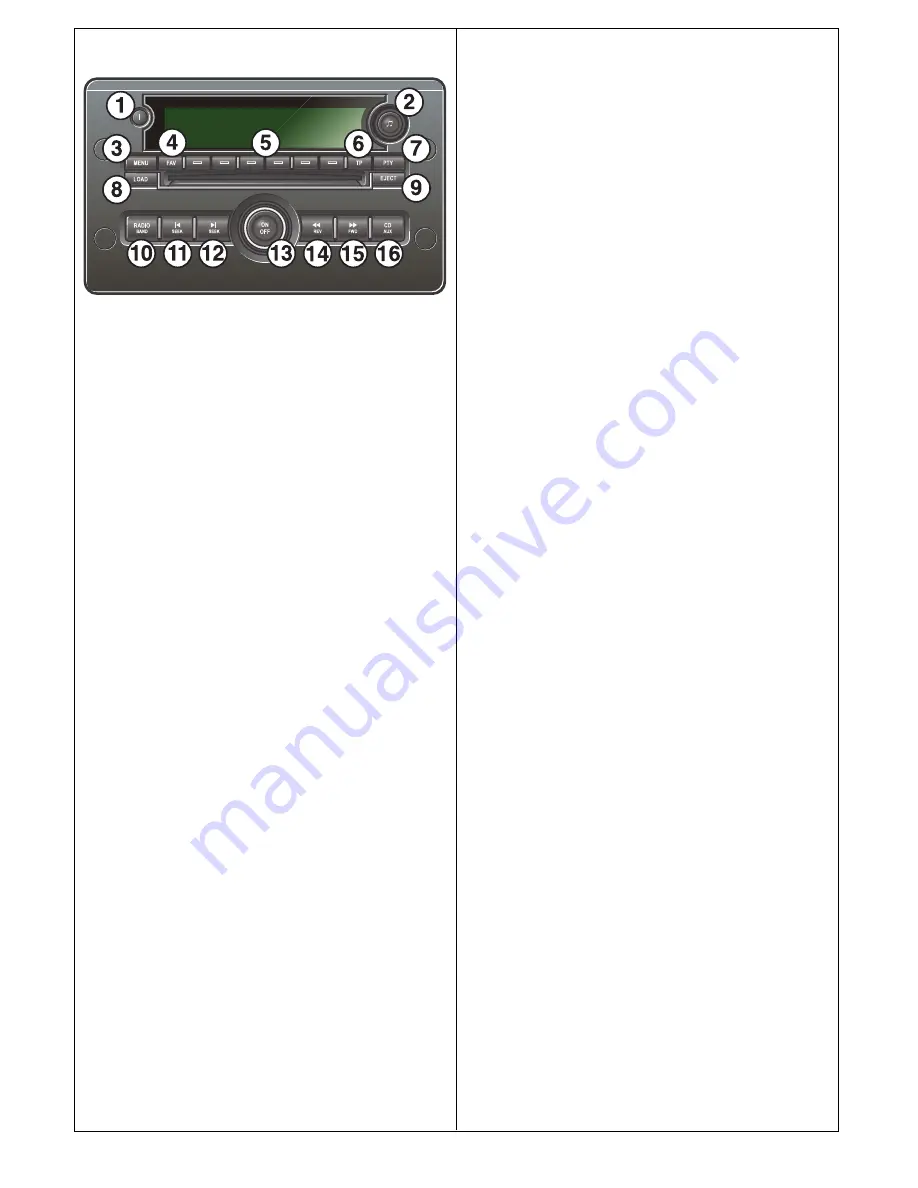
9
Audio System
1 Information on MP3 disc or radio text
2 Tone and speaker settings/change CD track or
MP3 file/manual station search
3 Select the settings menu
4 Select page with favorite radio stations
5 Menu buttons
6 No function on US-/CA-cars
7 Select XM
TM
3
program type
8 Load CD or MP3 disc (only with CD changer
installed)
9 Eject CD or MP3 disc
10 Activate radio
Change frequency band
11 Automatic tuning
Change track/file on CD or MP3 disc
12 Automatic tuning
Change track/file on CD or MP3 disc
13 (Press) On/Off
(Turn) Volume
14 Manual tuning
Rapid play of track/file on CD or MP3 disc
15 Manual tuning
Rapid play of track/file on CD or MP3 disc
16 Activate CD media or portable player (AUX input)
Switching on the system
• Press the ON/OFF button (13).
Manual tone and speaker settings
• Press the tone control knob (2) to show the
settings menu.
• Select settings options with one of the menu
buttons (5).
• Adjust the settings with the tone control
knob (2).
Centering tone and speaker settings
Hold the tone control knob (2) depressed until a
chime sounds to center all tone and speaker
settings.
Automatic tone setting
• Press the tone control knob (2) to show the
settings menu.
• Press the menu button (5) for the menu option
Auto EQ
.
• Select required tone setting with one of the
menu buttons (5).
Switching on the radio
• Press the RADIO BAND button (10).
• Select any favorites page with the FAV button
(4). Select station with one of the menu
buttons (5).
Switching on the CD player
• Load a disc or press the CD AUX button (16).
Start the CD changer
• Press the CD AUX button (16) if one or more
discs are loaded or load with disc(s).
Start the MP3 player
• Load a disc or press the CD AUX button (16).




















