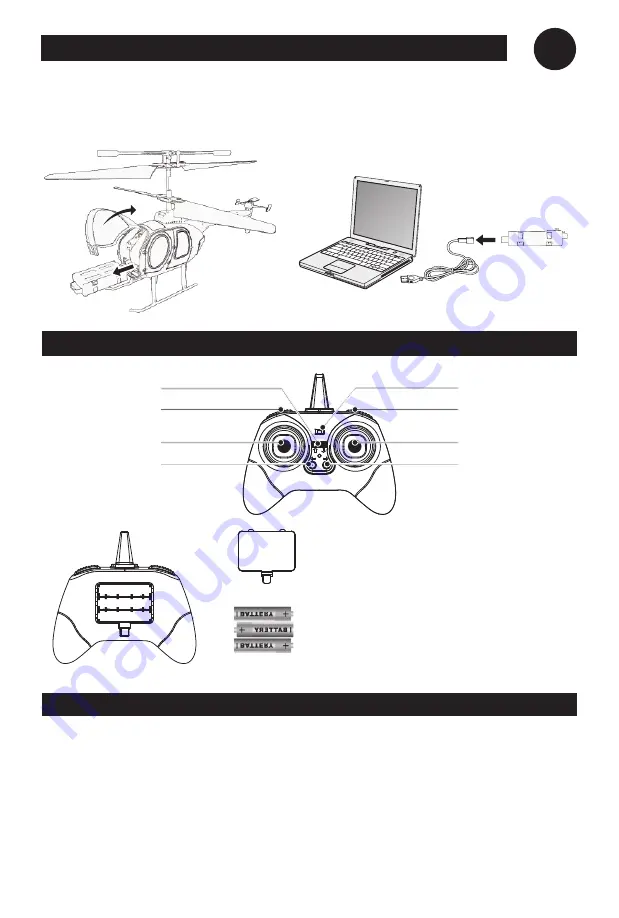
EN
- 1 -
battery cover
AAA alkaline battery
OFF ON
Lighting control
Accelerator
Left trim
Switch
One-key takeoff/landing
High and low speed
Turn/forward
Right spinner
Remote control introduction
®
Charging for aircraft batteries
Insert the original USB charging line into the computer USB socket, then the indicator light
doesn't turn on, and then connect the power The red indicator lights up, so that it can be
charged, and when the indicator goes out, it means full.
The charge time is about 60 minutes.
Open the remote control battery cover,insert
3pcs of AAA alkaline batteries (batteries
sold separately. And do not mix old and new
or different types of batteries)accordance
with the polarity of the battery, then tighten
the battery cover.
1. Please choose to fly in an open indoor environment or an outdoor environment with no rain and
snow and wind power less than level 2, and avoid people, animals and obstacles.
2. Put the original lithium battery into the aircraft, and turn on the power switch. The aircraft
indicator light flashes. At this time, put it in a flat position and wait for the pairing.
3. Turn on the power of the remote control, push the throttle stick from the lowest to the highest,
and then pull it back to the lowest, when you hear a "beep" and the aircraft indicator light turns
on, the code matching is completed.
Preparation before flight


































