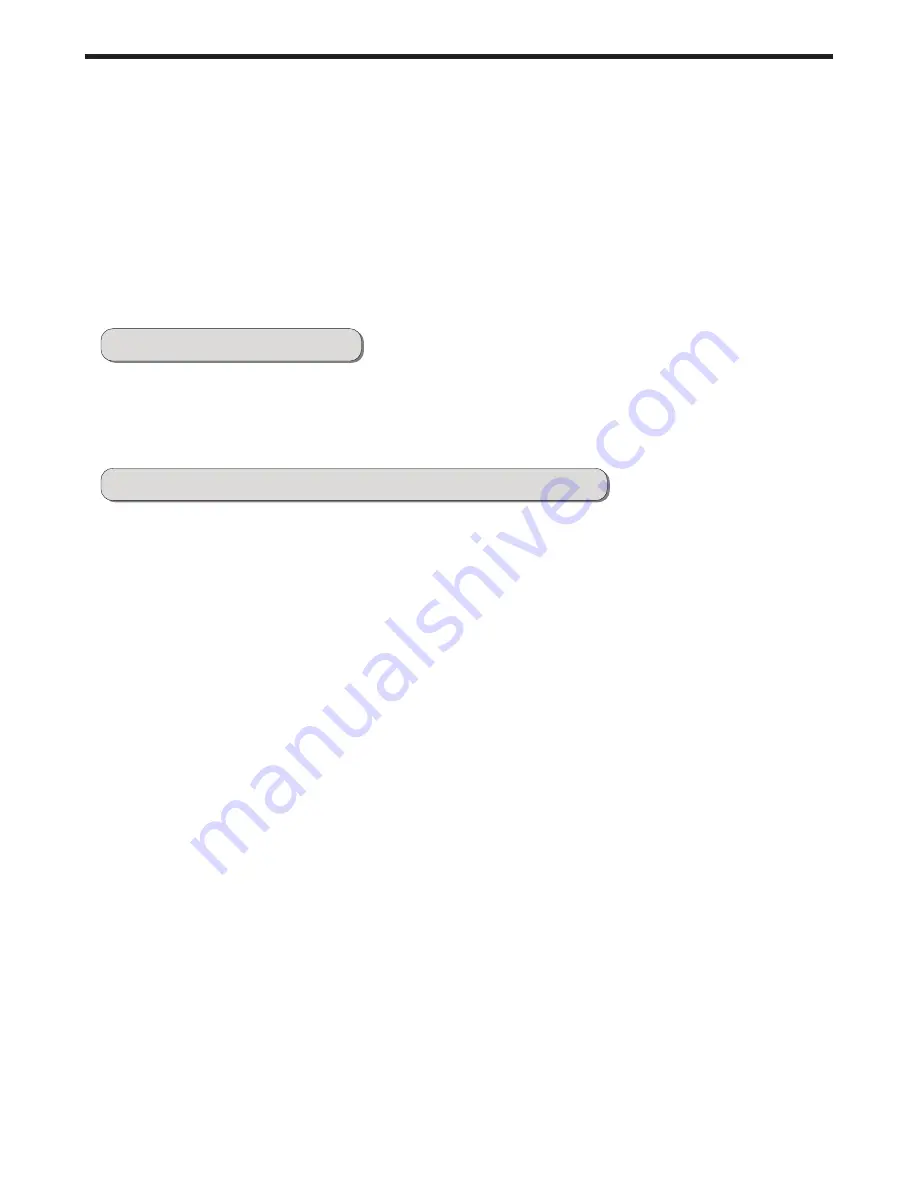
Note:
● Range of time setting is: 0.5~24h
● The interval between two motions can't exceed 5s, otherwise the remote con-
troller will exit setting status.
Function introduction for combination buttons
Press “+” and “-” buttons simultaneously can turn on or turn off child lock function.
When child lock function is started up, LOCK indicator on remote controller is ON.
If you operate the remote controller, remote controller won’t send signal.
Child lock function
Temperature display switchover function
Under OFF status, press “-” button and “MODE”
button simultaneously can switch
between °C and °F.
Operation guide
1.
After putting through the power, press "ON/OFF" button on remote controller to
turn on the air conditioner.
2.
Press "MODE" button to select your required mode:
AUT
O, COOL, DR
Y
, FAN,
HE
AT
.
3.
Press "+" or "-" button to set your required temperature. (
T
emperature can’t be
adjusted under auto mode).
4.
Press "FAN" button to set your required fan speed: auto, low, medium and high
speed.
-
13
-
Introduction for buttons on remote controller
Summary of Contents for RB-07HP
Page 24: ...66129920806 ...









































