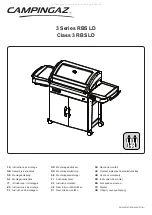6 — English
WARNING:
Do not allow familiarity with this product to make you
careless. Remember that a careless fraction of a second
is sufficient to inflict serious injury.
WARNING:
Always remove battery pack from the tool when you are
assembling parts, making adjustments, cleaning, or when
not in use. Removing battery pack will prevent accidental
starting that could cause serious personal injury.
WARNING:
Always wear eye protection with side shields marked to
comply with ANSI Z87.1, along with hearing protection.
Failure to do so could result in objects being thrown into
your eyes and other possible serious injuries.
WARNING:
Do not use any attachments or accessories not
recommended by the manufacturer of this product. The
use of attachments or accessories not recommended
can result in serious personal injury.
APPLICATIONS
You ma
y use this product for the purposes listed below:
Hammer drilling in concrete, brick, or other masonry
Drilling in all types of wood products (lumber, plywood,
paneling, composition board, and hard board), ceramics,
plastics, fiberglass, laminates, and metals; driving screws
into wood and drywall with screwdriver bits
VARIABLE SPEED SWITCH TRIGGER
See Figure 2, page 10.
The variable speed switch trigger delivers higher speed with
increased trigger pressure and lower speed with decreased
trigger pressure.
To turn the drill
ON, depress the switch trigger. To turn it
OFF, release the switch trigger and allow the chuck to come
to a complete stop.
NOTE: A whistling or ringing noise coming from the switch
during use is a normal part of the switch function.
NOTE: Running at low speeds under constant usage may
cause the drill to become overheated. If this occurs, cool the
drill by running it without a load and at full speed.
DIRECTION OF ROTATION SELECTOR
(FORWARD/REVERSE/CENTER LOCK)
See Figure 2, page 10.
Set the direction of rotation selector in the
OFF (center lock)
position to lock the switch trigger and help prevent accidental
starting when not in use.
Position the direction of rotation selector to the left of the
switch trigger for forward drilling. Position the selector to the
right of the switch trigger to reverse the direction.
NOTE: The drill will not run unless the direction of rotation
selector is pushed fully to the left or right.
NOTICE:
To prevent gear damage, always allow the chuck to
come to a complete stop before changing the direction
of rotation.
WARNING:
Battery tools are always in operating condition. Lock
the switch when not in use or carrying at your side,
when installing or removing the battery pack, and when
installing or removing bits.
INSTALLING/REMOVING BATTERY PACK
See Figure 3, page 10.
Lock the switch trigger.
Insert the battery pack into the product as shown.
Make sure the latches on each side of the battery pack
snap in place and that battery pack is secured in the
product before beginning operation.
Depress the latches to remove the battery pack.
For complete charging instructions, see the operator’s
manuals for your battery pack and charger.
INSTALLING/REMOVING BITS
See Figures 4 - 5, page 11.
The arrows on the keyless chuck indicate which direction
to rotate the chuck body to tighten or release the drill bit.
Do not use a wrench to tighten or loosen the chuck jaws.
To install bits, lock the switch trigger.
Open or close the chuck jaws until the opening is slightly
larger than the bit size you intend to use.
Raise the front of the drill slightly and insert the drill bit.
WARNING:
Make sure to insert the drill bit straight into the chuck
jaws. Do not insert the drill bit into the chuck jaws at
an angle, then tighten. This could cause the drill bit to
be thrown from the drill, resulting in possible serious
personal injury or damage to the chuck.
INTERNAL SPINDLE LOCK
The internal spindle lock allows the user single-handed control
of chuck adjustments and bit changes. Squeezing the chuck
body stops the chuck jaws from turning. For bit changes
and chuck adjustments, squeeze the chuck body and turn.
OPERATION