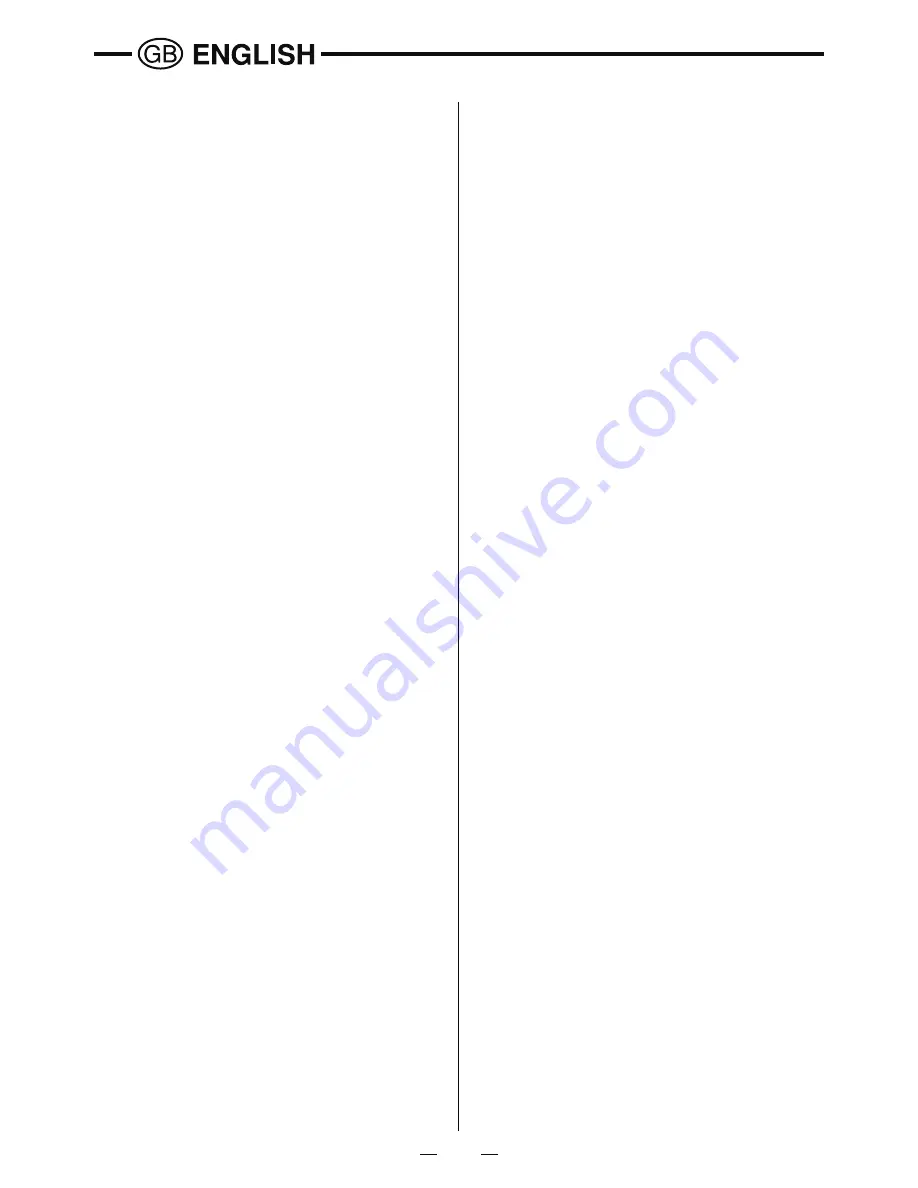
OVERLOAD PROTECTION
Overloading (e.g. blocking of the cutter) causes the machine
to stop after a few seconds. Reset the overload protection
button, and then restart the motor (press ON button). If
necessary, you need to clear the blockage in the cutting
chamber.
STARTING PROCEDURE
HOW TO USE THE BRANCH TESTER
9
MAINTENANCE AND STORAGE
Warning!
Switch off, remove plug from mains before adjusting or
cleaning, never start up when cable is cut, damaged or
entangled. Always wear protective gloves when using,
adjusting or cleaning the shredder.
10. Never attempt to override the interlock feature of the
guard.
1. Place the machine on firm level ground, ensure both feet
and both wheels are touching the ground.
2. Fix the chip catcher to the machine, slide it on rails and
push in fully.
3. Connect power supply to the machine.
4. Press green button (7) to turn on the machine.
STOPPING PROCEDURE
Ensure all material within the machine has been processed
before attempting to turn off the machine.
If uncut material is struck in the machine cut chamber, it
may be difficult or impossible to restart the machine. The
cutter could be blocked, and motor got deactivated under
over load protection.
RESTARTING PROTECTION
A mains failure causes machine to switch off. The machine
cannot restart on its own when the power returns.
MECHANICAL SELF-LOCKING SWITCH
HOW TO CHANGE THE BLADE
The machine is equipped with mechanical protection switch,
the machine will not start, unless the locking knob (5) is
locked firmly.
The shredder was equipped with quick blade changing
system.
Operating Procedure:
1. To ensure long and reliable service, carry out the
following maintenance regularly.
2. Regularly check for obvious defects such as loose,
dislodged or damaged blades, loose fixings, and worn
or damaged components.
3. Check that covers and guards are undamaged and
correctly fitted. Carry out necessary maintenance or
repairs before using.
4. If the shredder happen to fail despite the care taken in
manufacture and testing. Repair should be carried out
by an authorized customer service agent.
5. When the machine is stopped for servicing, inspection,
or storage, or to change an accessory, switch off and
remove the plug from the mains supply and allow the
machine to cool. Make sure that all moving parts have
come to a complete stop before making any inspections,
adjustments, etc.
6. Maintain the machine with care and keep it clean.
7. Examine the machine and replace worn or damaged
parts for safety.
8. Check the supply and any extension cord regularly for
damage or signs of aging. Do not use the machine, if
the cords are damaged.
9. When servicing the cutter be aware that, even though
the motor will not start due to the interlock feature of the
guard, the cutter can still be moved if the motor is turned
by hand.
1. Push the button to shut down the cutting system. (Fig. 13)
2. Loosen the bolts on blade with M8 hexagon wrench. 3-4
rotation is enough to turn it loose. (Fig. 14)
3. Press the fixed pin, and get the blade disassembled by
pushing it upwards. (Fig. 15)
4. Alter the blade cutting edge, and push it downwards to
set the blade in position. (Fig. 16)
The two cutting edges should be used alternately so as to
lengthen its life.
This shredder can be fed with material with a maximum
diameter of 40mm. Check the branch size before feeding it
into hopper. Push branch into the tester, and only shred
branches which can pass through. (Fig. 17)
Summary of Contents for GGS-3000
Page 2: ...1 Allen key 4 11 6 8 1 12 2 5 9 10 7 3...
Page 6: ...5 15 14 16 17 Fixed pin 40mm 40mm...
Page 12: ......












