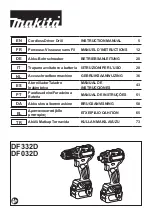Page 5
U
N
L
O
C
K
L
O
C
K
APPLICATIONS
(Use only for the purposes listed below)
1.
Drilling in wood.
2.
Drilling in ceramics, plastics, fiberglass, and laminates.
3.
Drilling in both hard and soft metals.
4.
Using driving accessories, such as driving screws with
screwdriver bits.
5.
Mixing paints.
ELECTRICAL CONNECTION
Your drill has a precision built Ryobi electric motor. It should
be connected to a power supply that is 120 volts, 60 Hz
only. Do not operate this tool on direct current (DC). A
voltage drop of more than 10 percent will cause a loss of
power and the motor will overheat. If this tool does not
operate when plugged into an outlet, double-check the
power supply.
KNOW YOUR ELECTRIC DRILL
See Figure 1.
Before attempting to use your drill, familiarize yourself with
all operating features and safety requirements.
WARNING:
Do not allow familiarity with your drill to make you care-
less. Remember that a careless fraction of second is
sufficient to inflict severe injury.
Fig. 1
OPERATION
WARNING:
If any parts are missing do not operate your drill until the
missing parts are replaced. Failure to do so could result
in possible serious injury.
KEYLESS CHUCK
LOCK-ON
BUTTON
SWITCH TRIGGER
VARIABLE SPEED
CONTROL SELECTOR
SWITCH
TRIGGER
FORWARD-REVERSE
LEVER
LOCK-ON
BUTTON
VARIABLE SPEED
CONTROL SELECTOR