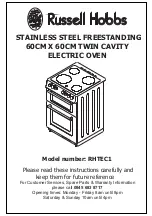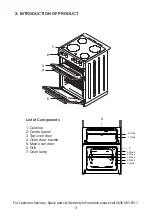5. 3. 3. USING THE TOP OVEN
The switch for the top oven allows you to select the oven functions. The symbols and
their functions are briefly explained in the following lines. The detailed information for
their usage will also be explained in the following pages.
5.3. USE OF OVEN
-
+
5.3.1. USING THE DIGITAL MÝNUTE TIMER
Simultaneously press (+) and (-) buttons of digital timer. The
display will start flashing, and then you can set the time
setting by using (+) and (-) buttons. When you press (+) or (-)
buttons after setting the time ( ) symbol is displayed, and
the desiring timer set. At the end of this time period, timer will
make a beep sound but the oven continues working. In
order to turn the oven off, you must take the switch and
thermostat of the oven to closed position.
5.3.2. DIGITAL TIMER SOUND ADJUSTMENT
While the timer shows the time of day; if the button on the left (“-“minus button) is
kept pressed for 1-2 sec., timer will give an audible signal beep. After that each time
the “-“ button is pressed, timer will give three different types of signal beep. Do not
press any further buttons and timer will save the last selected signal type.
Grill Function
This function is used for grilling. In order to grill,
please use the grill pan supplied with your
product. Turn your oven's switch as it will show
the sign of this function. For details, please refer
to the cooking table.
At the end of grilling, as in all other cooking
processes; turn the top oven switch off. Take the
grill pan out by using the special handle and put
the pan onto a safe place. Keep children away
from hot oven during and after grilling, until it is
cool completely.
Warning:
Top oven door must be kept open
during this function.
For Customer Services, Spare parts & Warranty Information please call 0845 683 8717
-11-