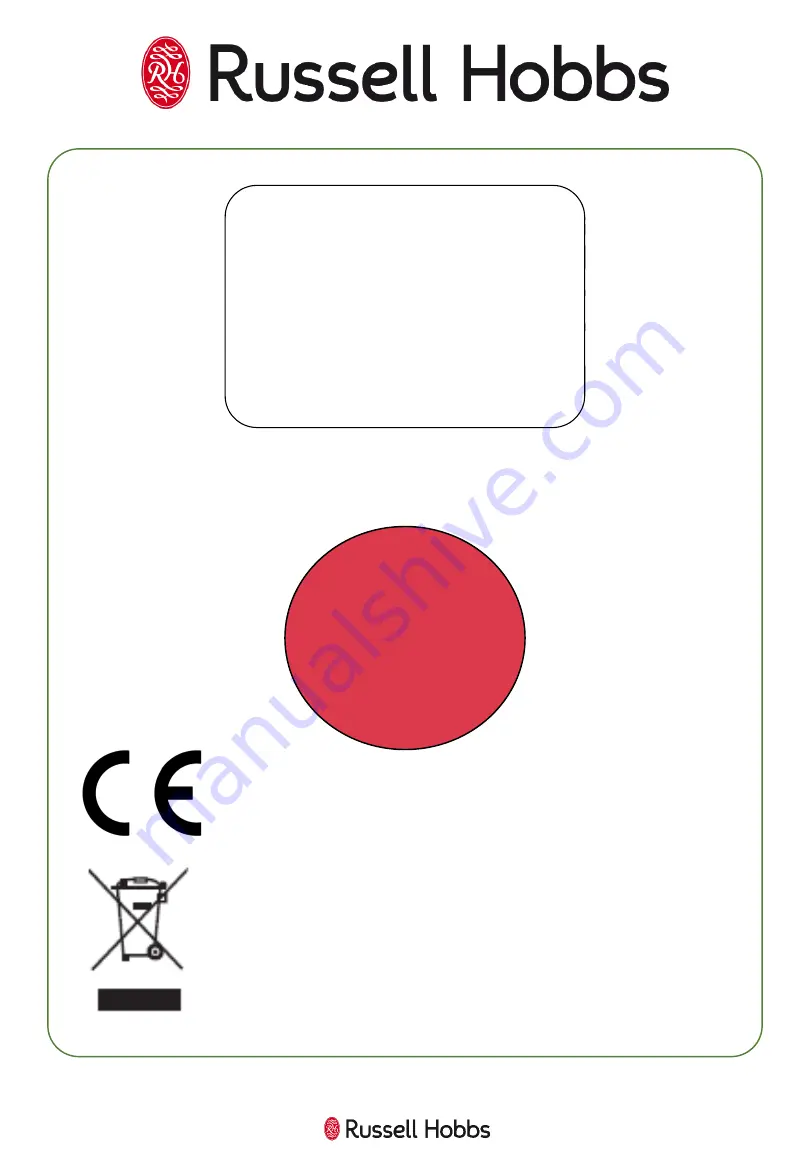
24
Revision 3
Model: RHCV3011
This symbol is known as the 'Crossed-out wheelie bin Symbol'.
When this symbol is marked on a product/batteries, it means that
the product/batteries should not be disposed of with your general
household waste. Only discard electrical/electronic/battery items
in separate collection schemes, which cater for the recovery and
recycling of materials contained within. Your co-operation is vital
to ensure the success of these schemes and for the protection of
the environment. For your nearest disposal facility, visit
www.recycle-more.co.uk
or ask in store for details.
We reserve the right, due to possible changes to design, to alter
the instruction manual without prior notice.
For Customer Services & Spare
Parts please call
0345 209 7461
Opening times: Monday - Friday
8am – 8pm & Saturday 9am –1pm
Or visit us at
www.productcare.co.uk
Produced for:
G2S Ltd,
Wigan,
WN2 4AY
Summary of Contents for RHCV3011
Page 22: ...22 NOTES ...
Page 23: ...23 NOTES ...

































