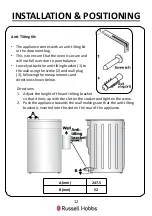5
•
The grill pan or any other kind of baking tray should not be placed on the
bottom of the oven cavities.
•
Alcoholic vapours may catch fire in the hot cooking compartments. Never
prepare food containing large quantities of drinks with a high alcohol content.
Only use small quantities of drinks with a high alcohol content. Open the
appliance doors with care.
•
When you open the appliance doors, hot steam may escape. Open the
appliance doors with care. Keep children at a safe distance.
•
Water in a hot cooking compartment may create hot steam. Never pour water
into the hot cooking compartments.
•
Scratched glass in the appliance doors may develop into a crack. Do not use a
glass scraper, sharp or abrasive cleaning aids or detergents when cleaning your
appliance. Never use strong and abrasive cleaning agents as they will cause
surface damage.
•
The appliance gets hot. Do not keep combustible objects or aerosol cans in
drawers and cupboards directly besides the appliance.
•
A defective appliance may cause electric shock. Never switch on a defective
appliance. Disconnect the appliance from the mains or switch off the circuit
breaker in the fuse box. Contact the customer services.
•
The cable insulation on electrical appliances may melt when touching hot parts
of the appliance. Never bring electrical appliance cables into contact with hot
parts of the appliance.
•
Penetrating moisture may cause an electric shock. Do not use any high
pressure cleaners or steam cleaners.
•
When replacing the cooking compartment bulb, the bulb socket contacts are
live. Before replacing the bulb, disconnect the appliance from the mains or
switch off the circuit breaker in the fuse box.
•
Incorrect repairs are dangerous. Repairs may only be carried out by a qualified
electrician.
•
In the event of a malfunction, turn off the appliance’s electricity supply. For
repairs, call customer services.
•
Carrying the appliance: do not carry or hold the appliance by the door handles.
Please use the handles present on the side casing.
SAFETY INSTRUCTIONS
Summary of Contents for RH50ETCEH2001B
Page 33: ...33 NOTES ...