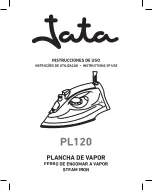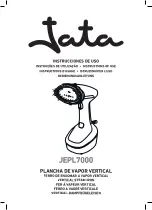6
7
SWITCHING ON
• Turn the temperature control dial to
‘synthetic’
and set the steam control to no steam.
• Sit the iron on its heel.
• Plug the power cord into the wall power outlet, and switch it on. The power ON
safety light will illuminate.
• Turn the temperature control dial to bring the desired setting on the dial next to the
mark on the tank.
• When the iron reaches the set temperature, the thermostat light will go off.
• The thermostat light will cycle ON and OFF as the thermostat operates to
maintain temperature.
REDUCING TEMPERATURE
This can take time, as the iron has to lose the heat it has built up. It is best to organise your
ironing so that you do not need to reduce the temperature.
STEAM IRONING
When steam ironing, you must set the temperature control dial above silk/wool, to ensure the
iron is in the steam temperature range. Make
sure the water tank is full.
• Move the steam control to the setting you
want.
• Once the Thermostat light turns off, you
can commence ironing.
• The steam control is variable. Choose a
position between the no steam and
high steam that best suits your steam
requirements.
NOTE: When steam ironing at the lower end
of the steam temperature range, it is preferable to set the steam control to a low steam setting, in order to
reduce the incidence of water droplets.
COOL SPRAY MIST
NOTE: Water spotting affects some fabrics. Test this out on a
hidden part of the fabric first. The cool spray mist works with dry
or steam ironing, as long as there is water in the tank.
• Check that there is water in the tank.
• Lift the iron off the fabric.
• Aim the cool spray mist nozzle at the fabric.
• Press the
cool spray mist button – you may have to
press it 2 or 3 times to pump water through the system.
2
water tank
burst of
steam
button
self clean
button
cool spray
mist
button