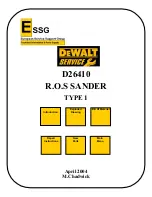3
MACHINE COMPONENTS
1. Rating plate
2. Power switch ON/OFF
3. Speed controller
4. Switch blocking button
5. Drive pin
6. Auxiliary grip
7. Tapered ring fixing the disk
8. Vulkofix working disk, diameter 178mm
9. Service spanners
10. Motor ventilation holes
11. Working disk lock button (LH22, LH22E)
12. Hand protection
13. Drive pin (LH232)
14. Central button for motor speed change (LH232)
INSTRUCTIONS FOR SAFETY AND ACCIDENT PREVENTION DURING WORK
Besides the rules discussed in the “Safety Instructions” leaflet, perform the following:
-
pull out the power supply plug from the mains socket before performing any service operations;
-
grip the machine firmly and keep it over the worked surface before switching it on;
-
fix working disks properly (in a correct way).
MACHINE ASSEMBLY
-
Fix auxiliary grip (6) and hand protection (12); this may be done either on the right or left side of the
machine housing.
VULKOFIX DISK, FIBRE AND POLISHING COVER INSTALLATION
-
Place the Vulkofix disk (8) on rotating pin (5).
IN THE CASE OF THE FIBRE BEING USED (LH31, LH32E, LH232)
-
fix abrasive disk;
-
screw down tapered ring (7) and tighten it up using a keyed spanner, immobilising the drive pin with
the 17mm spanner.
IN THE CASE OF THE POLISHING COVER BEING USED (LH22-LH22E, LH232)
1. screw down tapered ring (7) and tighten it up using a keyed spanner, immobilising the drive pin with
the 17mm spanner or working disk lock button (11);
2. place the cover onto the Vulkofix disk, elastic finish will immobilise it.
BEFORE START-UP
Make sure that:
-
the power supply line complies with the machine characteristics;
-
the power cable and plug are in ideal technical condition;
-
the power switch ON/OFF works correctly with cut off power supply;
-
all machine parts are installed properly and don’t show any damage;
-
ventilation holes are not clogged.
START-UP
Switching on and off
-
Switching on: press down switch (2) handle, press button (4) with your thumb and do not release it
while releasing the handle (2), thus locking it in the ON position.
-
Switching off: release switch (2) handle or, if the switch has been blocked, press the handle (2) to
release blocking switch.
OPERATION TEST
-
Switch on the machine and check that the working disk does not cause any excessive vibrations and
that it is aligned, and/or that the polishing cover is not loosened.
If it is, immediately switch off the machine and eliminate abnormalities.