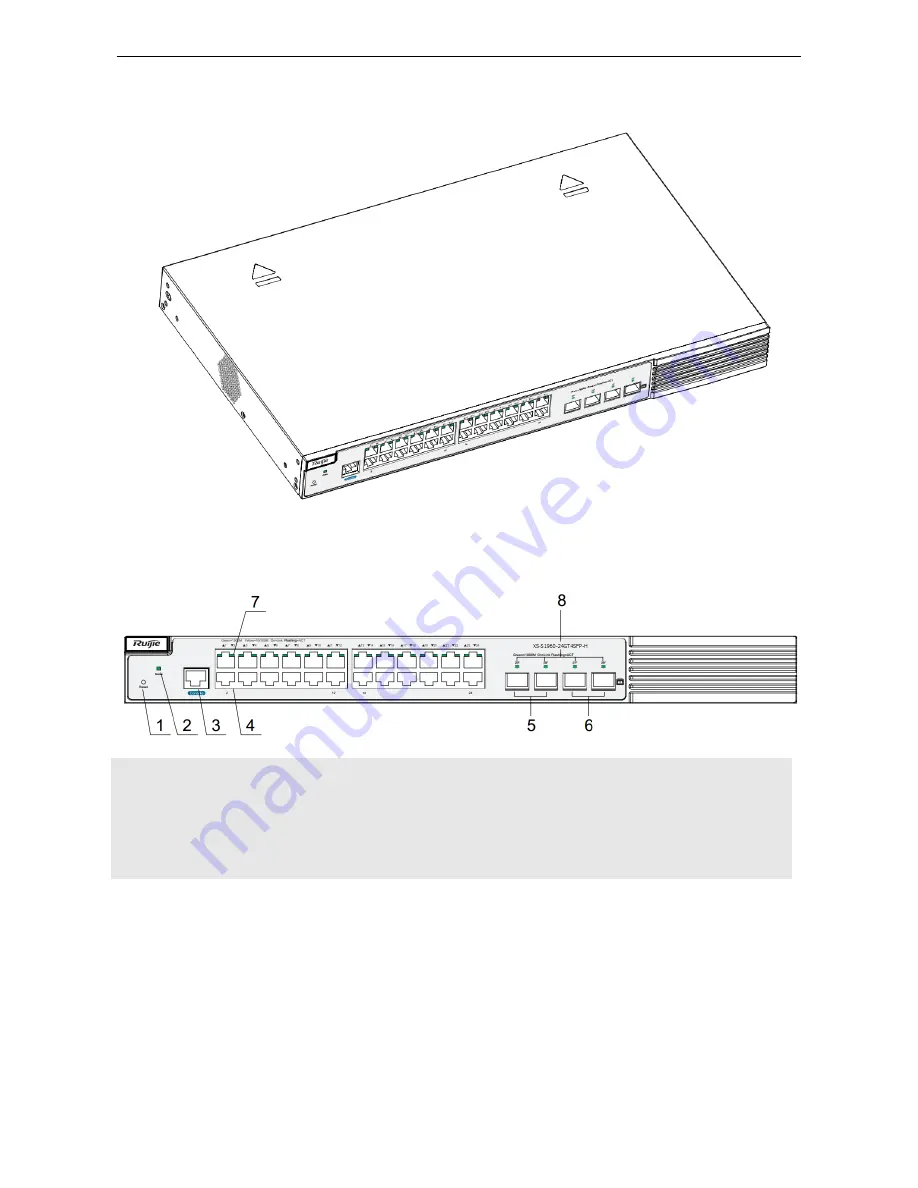
Hardware Installation and Reference GuideProduct Overview
Figure 1-1Appearance of the XS-S1960-24GT4SFP-H
Front Panel
Figure 1-2Front Panel of theXS-S1960-24GT4SFP-H
Note:
1. Reset button
2. System status indicator
3. Console port
4. 10/100/1000BASE-T adaptive Ethernet ports
5. SFP ports
6. SFP ports
7. 10/100/1000BASE-T adaptive Ethernet port indicators
8. SFP port indicators
Back Panel
Figure 1-3Back Panel of the XS-S1960-24GT4SFP-H





















