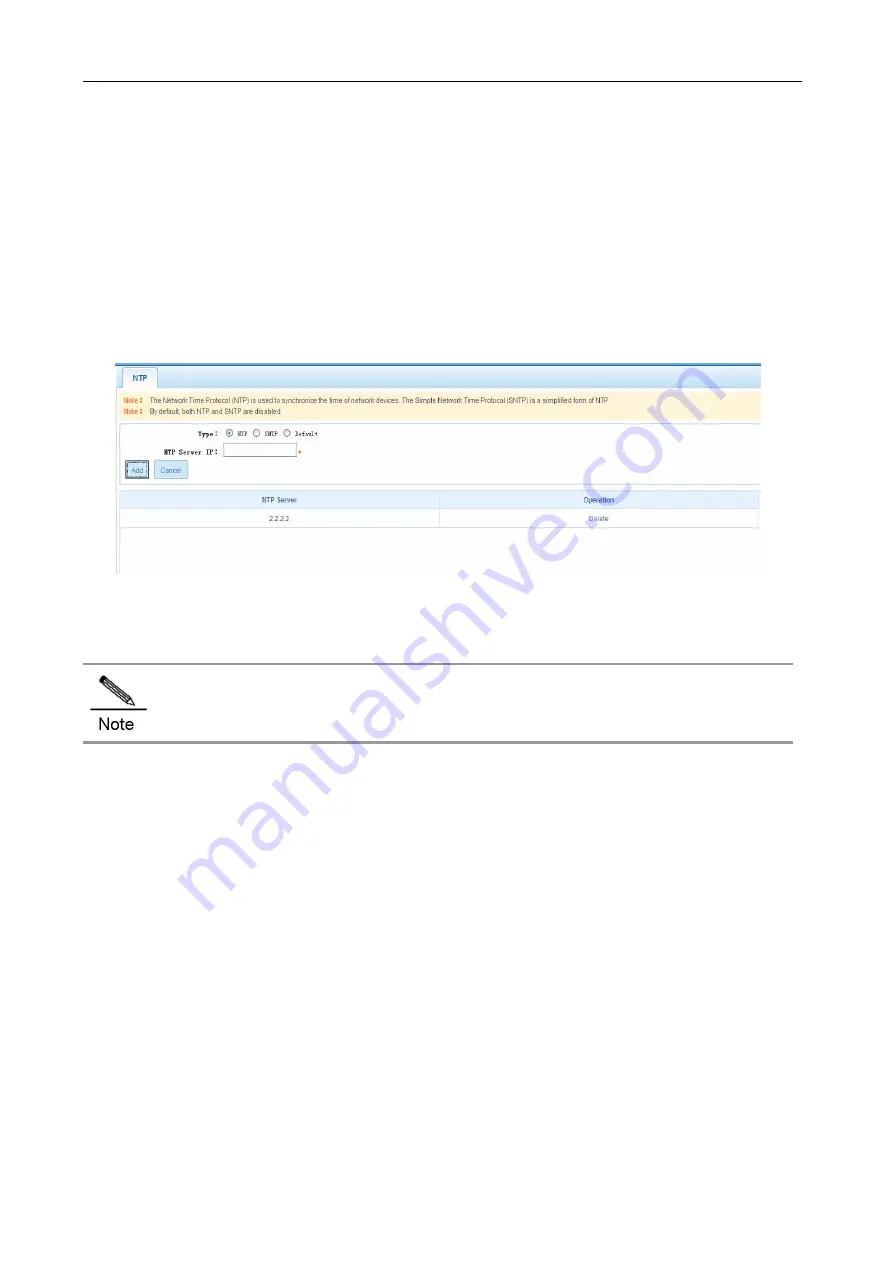
Configuration Guide
Configuring Web Management
Add traffic-based balancing: Enter parameters into the form above and click
Add
to finish the addition operation.
Edit traffic-based balancing: Click
Edit
in the table above, and the form displays parameters about the specified
traffic-based balancing configuration. Then click
Edit Configuration
to finish the editing operation.
Delete traffic-based balancing: Click
Delete
in the table above, and click
OK
in the displayed dialog box to finish
the deletion operation.
NTP
Click the
NTP
menu to enter the following page.
Figure 127 NTP
Select a type and click
Save
in the form above to configure NTP.
The
Default
type indicates that NTP and SNTP are disabled.
Multicast
Click the
Multicast
menu to enter the following page, which includes the sub-pages of
L2 Multicast
Configuration
and
Multicast-to-Unicast
.
L2 Multicast Configuration
Summary of Contents for RG-WLAN Series
Page 7: ...Configuration Guide Configuring Web Management...
Page 40: ...Configuration Guide Configuring Web Management Figure 54 Edit AP Group...
Page 41: ...Configuration Guide Configuring Web Management Figure 55 Edit AP Group Figure 56 Edit AP Group...
Page 44: ...Configuration Guide Configuring Web Management Figure 61 Edit AP...






























