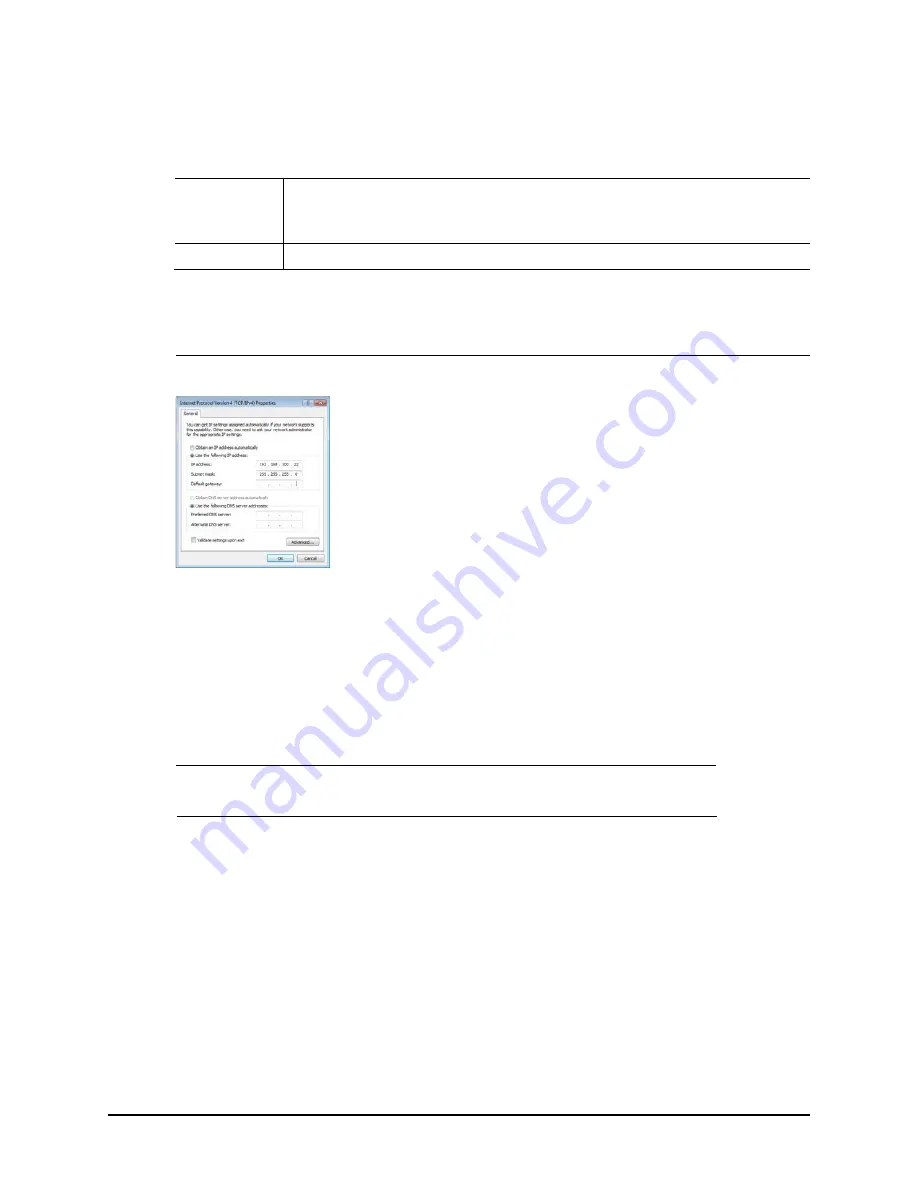
T504 AP Installation Guide, 800-71032-001 Rev D
Installing the T504
Deploying the T504
27
6
Select
IP address automatically
, and then configure the IP address settings with the values
listed in
Table 6
. For a sample configuration, refer to
Figure 8
.
Table 6. Configure your computer’s IP address settings
IP address
Use the following IP address.
(Avoid 192.168.100.1, which is the default
IP address assigned to the CM, and 192.168.100.2, which is the default IP address
assigned to the AP.)
Subnet mask
255.255.255.0
Note 1:
The administrative computer needs to be able to connect with 192.168.100.2, the IP
address for the AP. The administrative computer also needs to connect with the CM, which has
probably been assigned a new IP address by the network DHCP server.
Note 2:
You can leave the
Default Gateway
and
DNS server
fields blank.
Figure 8. Sample configuration in the Internet Protocol Version 4 (TCP/IPv4) Properties dialog
7
Click
OK
to save your changes and close the
TCP/IP Properties
dialog.
8
Click
OK
again to close the
Local Area Connection Properties
dialog.
Operating the CM
In addition to the T504 AP command line interface (CLI) and Web interface, the CM part of the T504
also has Web and CLI interfaces. With these interfaces, you can operate the CM part. Refer to the
following sections:
NOTE
The cable modem and access point each has its own independent firmware load that is
updated independently.
o
Logging Into the CM Web Interface
o
o
o
Configuring the Downstream Frequency
o
Administering Cable Modem Passwords
Logging Into the CM Web Interface
The CM command line interface is similar to the AP CLI, and is used for CM-specific operations. You
can perform most CM operating tasks from the CM Web interface. Log into the CM Web interface
as follows:
1
Collect required equipment and information:
Summary of Contents for ZoneFlex 901-T504-US31
Page 2: ...2 T504 AP Installation Guide 800 71032 001 Rev D...
Page 4: ...4 T504 AP Installation Guide 800 71032 001 Rev D...
Page 40: ...T504 AP Installation Guide 800 71032 001 Rev D 40...
Page 44: ...T504 AP Installation Guide 800 71032 001 Rev D Weight 44...
Page 50: ...T504 AP Installation Guide 800 71032 001 Rev D 50...
Page 51: ...T504 AP Installation Guide 800 71032 001 Rev D 51...






























