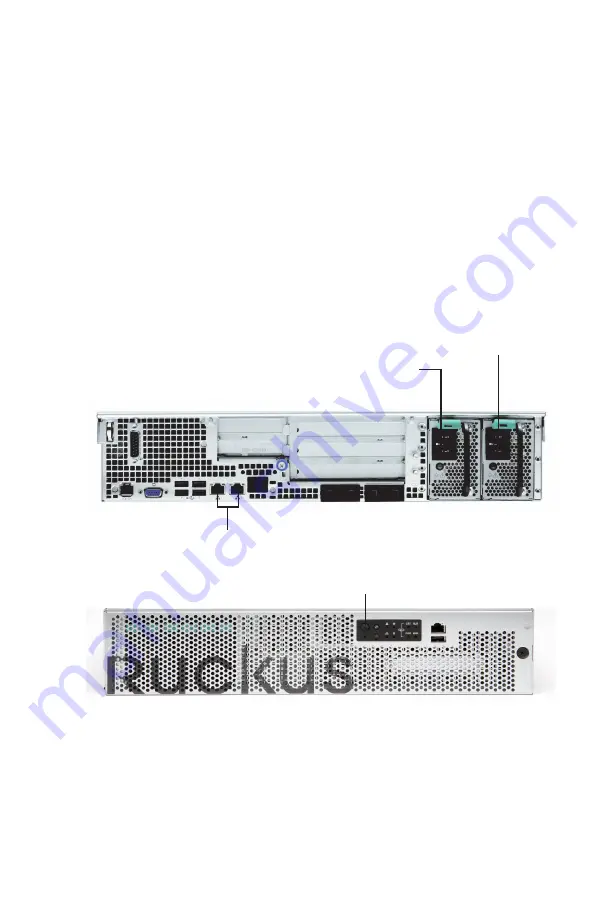
page 11 of 18
Cabling and Powering On the
ZoneDirector 5000
Using AC Power
Connect the included AC power cable to the primary power socket (right) on the
1.
rear panel. Optionally, connect a second AC power cable to the backup power
socket (left) on the rear panel.
Connect the other end of the power cable(s) to an electrical outlet.
2.
Connect one end of an Ethernet cable to one of the RJ45 GbE ports on the rear
3.
panel of the ZoneDirector 5000, and connect the other end to an Ethernet port on
your Admin PC.
Press the Power button on the control panel to power on the ZoneDirector 5000.
4.
The MNR LED on the Control Panel lights Amber while booting up, and turns off
when startup is complete.
Primary power
Backup power
RJ45 GbE ports
Power button


















