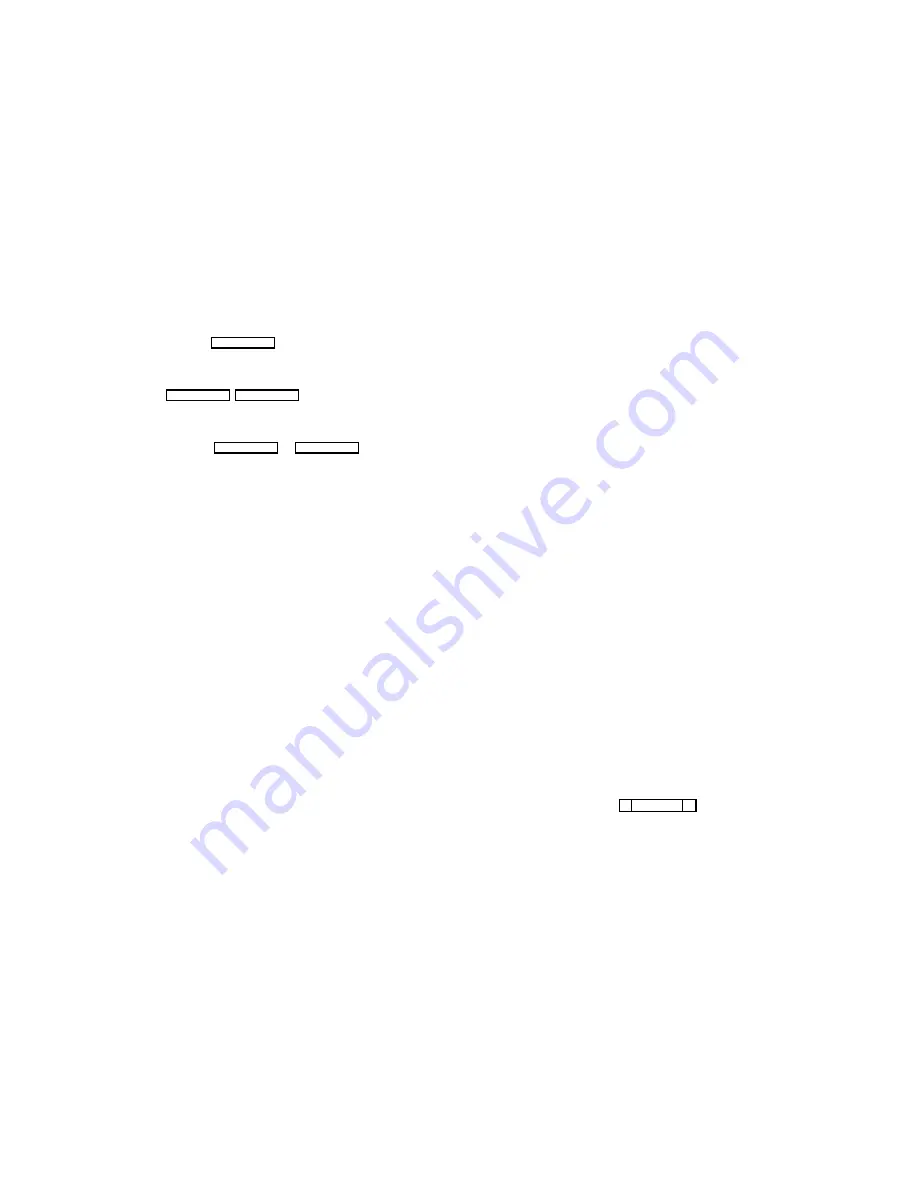
Section 2: Editing Procedures
Introduction
The following editing procedures are arranged in the gen-
eral order that you would typically use them when creat-
ing a new intercom system configuration.
General Procedure to Configure the
Intercom System
1.
Assign names for individual ports (channels) of the in-
tercom system. (Page 2-1.)
2.
Configure and name any party lines, IFBs etc. that will be
needed. (Pages 2-3 through 2-14.)
3.
Assign keys on keypanels to talk and/or listen to ports,
party lines etc. (Pages 2-15 through 2-21.)
Additional Requirements for Trunked
Intercoms
If the intercom system is interconnected (trunked) to
other intercom systems, three additional steps are also re-
quired:
1.
Reserve one or more intercom ports for use as commu-
nication channels between the intercom systems. See
"Restricting a Port for Use As a Trunking Port", page
2-21 .
2.
Remove restrictions from any ports, party lines, etc. in
one intercom system that you want to make available
for key assignment in other intercom systems. (By de-
fault, all devices in one intercom system are re-
stricted from being assigned in other intercom
systems.) Applying and removing restrictions is dis-
cussed in the separate setup procedures for ports,
party lines, etc. on the following pages.
3.
Run the companion program, CStrunk, to configure the
trunking ports for communication between intercom
systems. Once the trunk lines are up and running,
keypanel keys may be assigned in each trunked inter-
com system to access ports, party lines etc. in other
intercom systems.
Assigning Names (Alphas & Aliases)
General Description
CSedit lets you assign 4-character, alpha-numeric names
to individual ports for point-to-point communication. It
also lets you assign names to other types of communica-
tion such as party lines, IFB’s and so forth. These names
will appear in keypanel alpha-numeric displays when the
ports, party lines etc. are assigned to keys. (Even if your
system does not use alpha-numeric keypanels, naming us-
ers will make it easier to change the intercom system con-
figuration in the future.)
Two names are assigned for each port, party line, etc. The
first name is the “Alpha” name. This name is used within
the local intercom system, that is, the intercom system
where the port, party line etc. is located. The second
name is the “Alias” name. If the local intercom system is
interconnected (trunked) with other intercom systems, the
Alias name will appear in keypanel displays in the other
intercom systems. By default, when you create an Alpha
name, the Alias name is automatically made the same.
However, if that name is already used in the other inter-
com system, the Alias name can be changed to prevent
mix-ups.
Important!
Every name assigned in CSedit should be unique. Unless
you are an advanced user of CSedit, avoid using a name
for one type of communication (port, party line, etc.) that
has already been assigned to some other type of communi-
cation, as this could cause unpredictable results.
Naming Individual Audio Ports
1.
From the menu bar, select the System menu, then select
“Port Alphas”. The Port Alpha Assignments screen
should appear (Figure 2-1).
CSedit User Manual 2-1
Summary of Contents for ADAM-CSedit
Page 5: ...This page intentionally left blank iv CSedit User Manual...
Page 11: ...This page intentionally left blank 1 6 CSedit User Manual...
Page 57: ...2 Logging Addendum CSedit User Manual for ADAM and ADAM CS Intercom Systems...
Page 60: ...2 Addendum 2 CSedit DIM Tables Description ADAM and ADAM CS Intercom Systems...



























