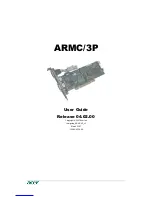RTD Embedded Technologies, Inc.
|
www.rtd.com
iv
ADP065 User’s Manual
Table of Contents
1
Introduction
6
1.1
Product Overview........................................................................................................................................................................ 6
1.2
Board Features ........................................................................................................................................................................... 6
1.3
Contact Information .................................................................................................................................................................... 6
1.3.1
Sales Support
6
1.3.2
Technical Support
6
2
Specifications
7
2.1
Operating Conditions .................................................................................................................................................................. 7
2.2
Electrical Characteristics ............................................................................................................................................................ 7
3
Board Connection
8
3.1
Board Handling Precautions ....................................................................................................................................................... 8
3.2
Physical Characteristics .............................................................................................................................................................. 8
3.3
Connectors and Jumpers ............................................................................................................................................................ 9
3.3.1
External I/O Connectors
9
USB1 & USB2: USB 3.0 Connectors
9
SATA1 & SATA2: SATA Connectors
10
3.3.2
Bus Connector
10
Bottom: PCIe Connector
10
3.4
Selecting the Stack Order for the ADP065 ............................................................................................................................... 10
3.5
Steps for Installing .................................................................................................................................................................... 11
4
Functional Description
12
4.1
Functional Diagram ................................................................................................................................................................... 12
4.2
Backwards Compatibility with USB 2.0 ..................................................................................................................................... 12
4.3
Power ........................................................................................................................................................................................ 12
5
Troubleshooting
13
6
Additional Information
14
6.1
PC/104 Specifications ............................................................................................................................................................... 14
6.2
PCI Express Specification ........................................................................................................................................................ 14
7
Limited Warranty
15