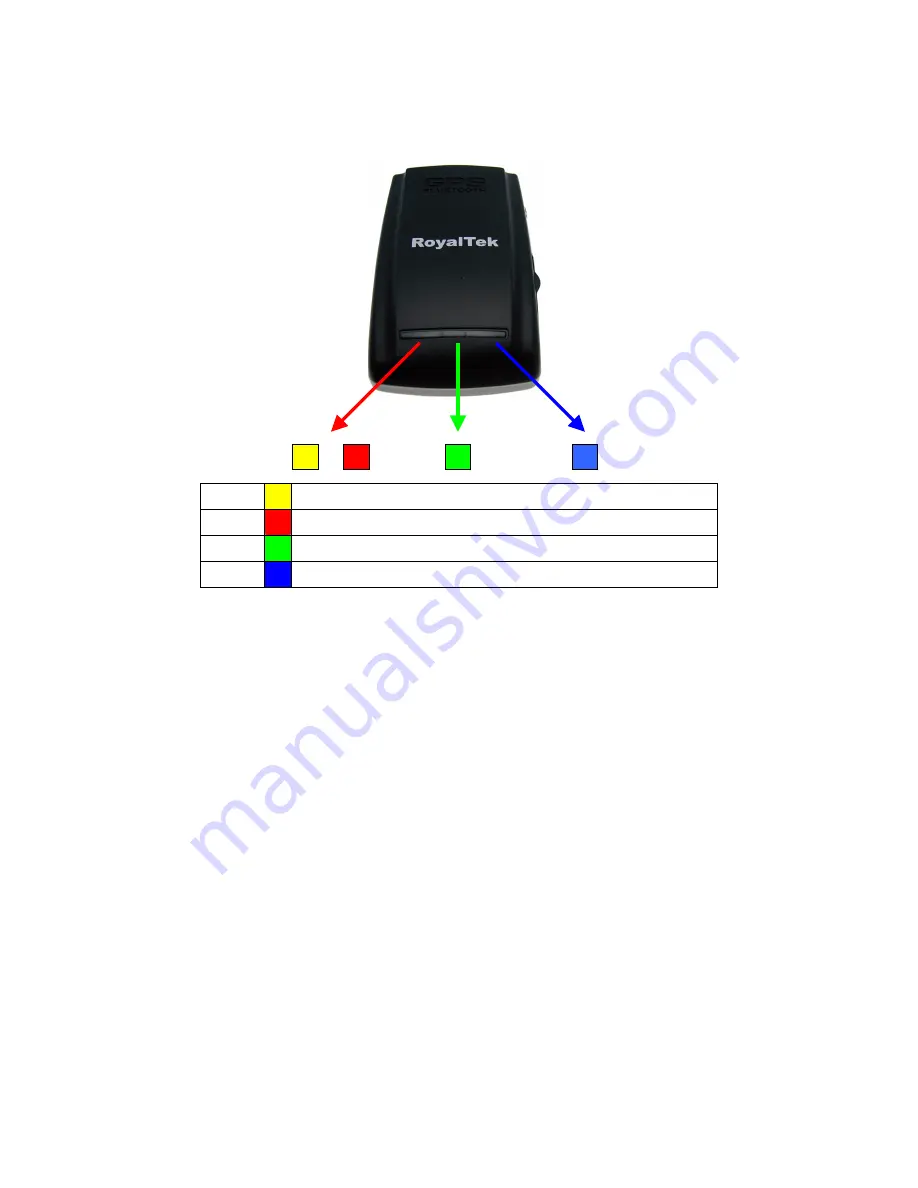
6
2.3 LED Display
1
Yellow LED indicates power is in charging
2
Blinking Red LED indicates low power
3
Glowing Green LED indicates position is fixed
4
Glowing Blue LED indicates Bluetooth is connected
2.4 Hardware Features
2.4.1. Power Switch
Power ON / Power OFF
2.4.2. Power Jack
The power jack allows you to connect to either a DC (included) or
AC power charger to recharge the internal battery.
2.4.3. External Antenna Port (Optional)
If you have an external antenna with a MC Card (available
separately), you can use it instead of the
RBT-2210
receiver’s
internal antenna. Simply plug your external antenna into the
antenna port.
2.4.4. Bluetooth Status LED (Blue)
Glowing - Bluetooth is on and ready to transmit.
1
2
3
4






































