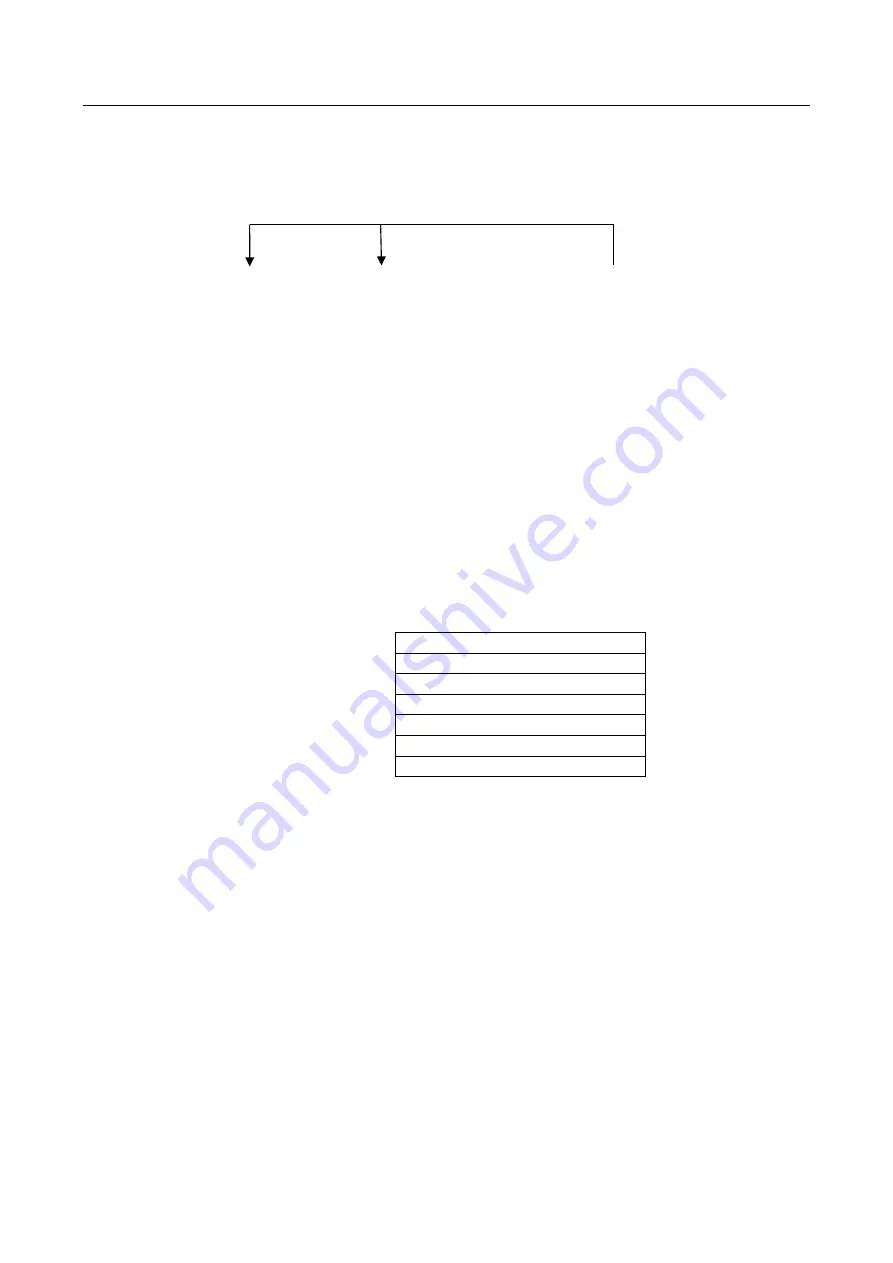
26
16)
PROGRAMMING NOTES
(Continued)
(b)
TO PROGRAM PLU STATUS
Key sequence
*2 *3
*1 *4
[ Charge/PO ] - (PLU #) - [PLU] - ( Status ) - [ DEPARTMENT ] - [ Charge/PO ]
1-999 0 or 1
Status :
0 = Treat as a PLU
1 = Treat as a SUB-DEPARTMENT
*1 Enter program PLU Status.
*2 After you press the [DEPT] key, you can loop back and start programming for
another PLU by inputting a new PLU number.
*3 After you press the [DEPT] key, you can loop back and input a preset status
which will be assigned to the next PLU.
*4 Linked department is changed.
Note: When in the programming sequence, you can exit the programming by pressing the
[ Amt Tend/TOTAL ] key.
Example
:
[ Charge/PO ]
( 1 ) - [ PLU ]
( 0 ) - [ 1/9 ]
( 1 ) - [ 2/10 ]
( 10 ) - [ PLU ]
( 0 ) - [ 3/11 ]
[ Charge/PO ]
*NON-PRINT
P001
P001
P002
P003
P010
P011
0.00






























