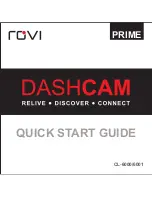GPS MODULE INSTALLATION
1. Connect the GPS Module magnetic
connector to the ROVI dashcam. (fig.3)
2. Attach GPS Module unit to the right side of
the magnetic mount. (fig.4)
3. The ROVI dashcam will automatically
recognize the GPS Module and
automatically searches for the GPS signal.
4. Recorded videos will automatically be
embedded with GPS coordinates.
TO ACCESS GPS INFORMATION
1. Download and install Windows desktop Driving Recorder Player
from RoviCams.com.
2. Download dashcam video with GPS information via the desktop app.
3. Play the recorded video.
4. The application will play the video and show location information.
GPS MODULE
HERE
MAGNETIC
CONNECTOR
HERE
ANGLE LOCK
RELEASE BUTTON
fig.3
fig.4
GPS SETUP
STANDARD ON CL-6001
OPTIONAL ON CL-6000