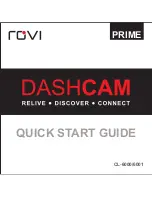Setup Menu
Mode Switch Between
Dashcam / Photo / Playback
Start / Stop Recording
Zoom Out
Wi-Fi Mode
Zoom In
Flip Screen
Protect Current Recording
Start / Stop Recording
Zoom Out
Zoom In
Options
Play / Pause
Next File
Previous File
Setup Menu
Take Photo
Zoom Out
Zoom In
Toggle Between Menus
Down
Up
MENU
HOLD
PRESS
HOLD
PRESS
HOLD
PRESS
MODE
NOT RECORDING
RECORDING
FUNCTIONS
PLAYBACK
PHOTO
Select
BUTTON FEATURES