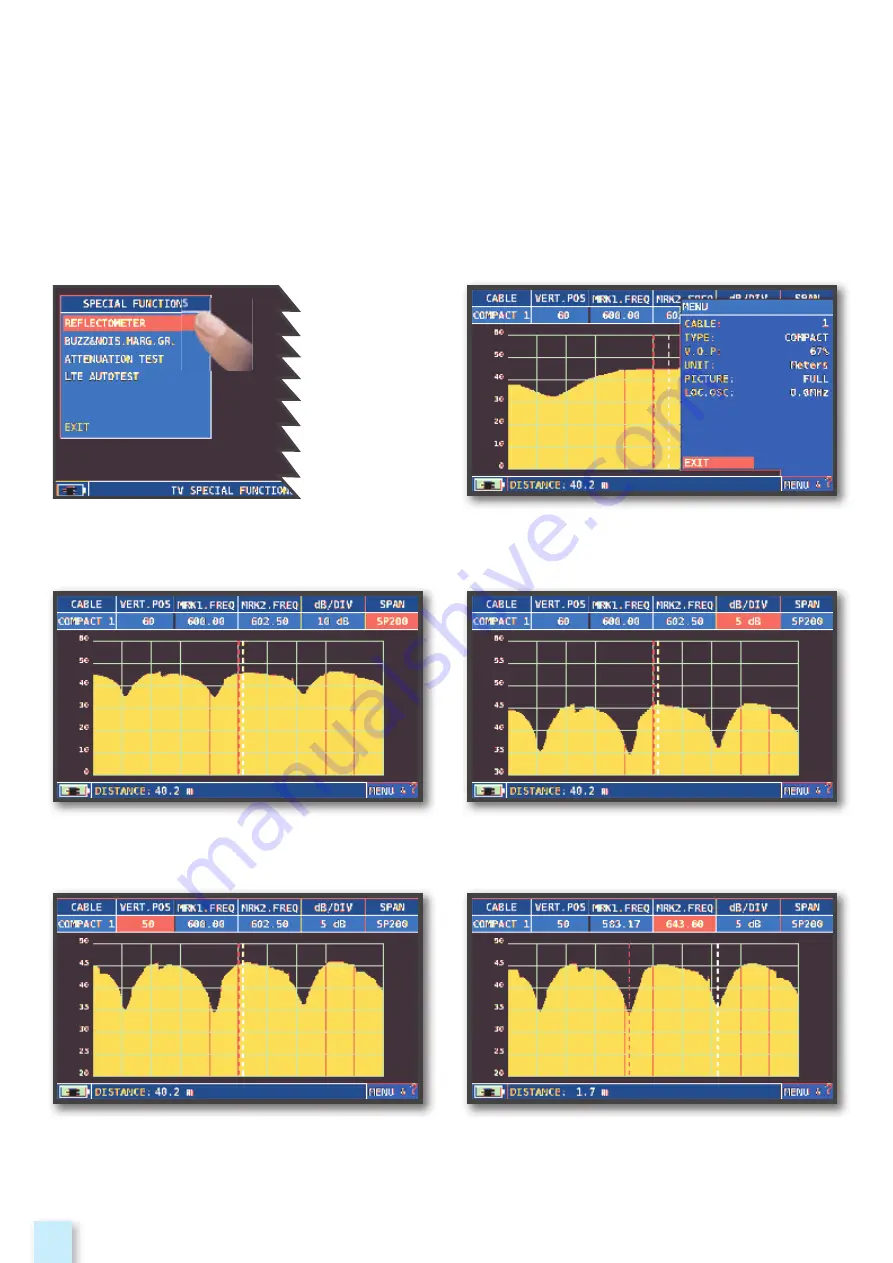
40
______________________________
Touch “REFLECTOMETER”
Touch “SPAN” and select the correct
visualization value
Touch “VERT.POS” and select the correct
visualization value
Touch “MRK1.freq” then “MRK2.freq” and set
the marker frequencies in correspondence
with the first and second minimum points
Touch “MENU” and set the features
of the coaxial cable you need to analyze
(see next page)
Touch “dB DIV” and select the correct
visualization value
The application “HD COAX CABLE REFLECTOMETER” allows you to check the correct impedance
matching of a 75
1
distribution installation.
Using a ROVER instrument, combined with a calibrated noise generator (for example the ROVER
CNG 90 STC), if in a distribution installation there was an impedance mismatch, such as a
cable short-circuit, a cable cut or a not properly terminated cable to a 75 ohm dummy load,
it will create a standing wave pattern that can be seen on the spectrum of the instrument as
shown in the figures below.
Summary of Contents for OMNIA 7000
Page 1: ...USER S GUIDE www roverinstruments com TFT 16 9 TFT 16 9 TFT 16 9 TFT 16 9...
Page 29: ...29 OPTIONS...
Page 39: ...39...






























