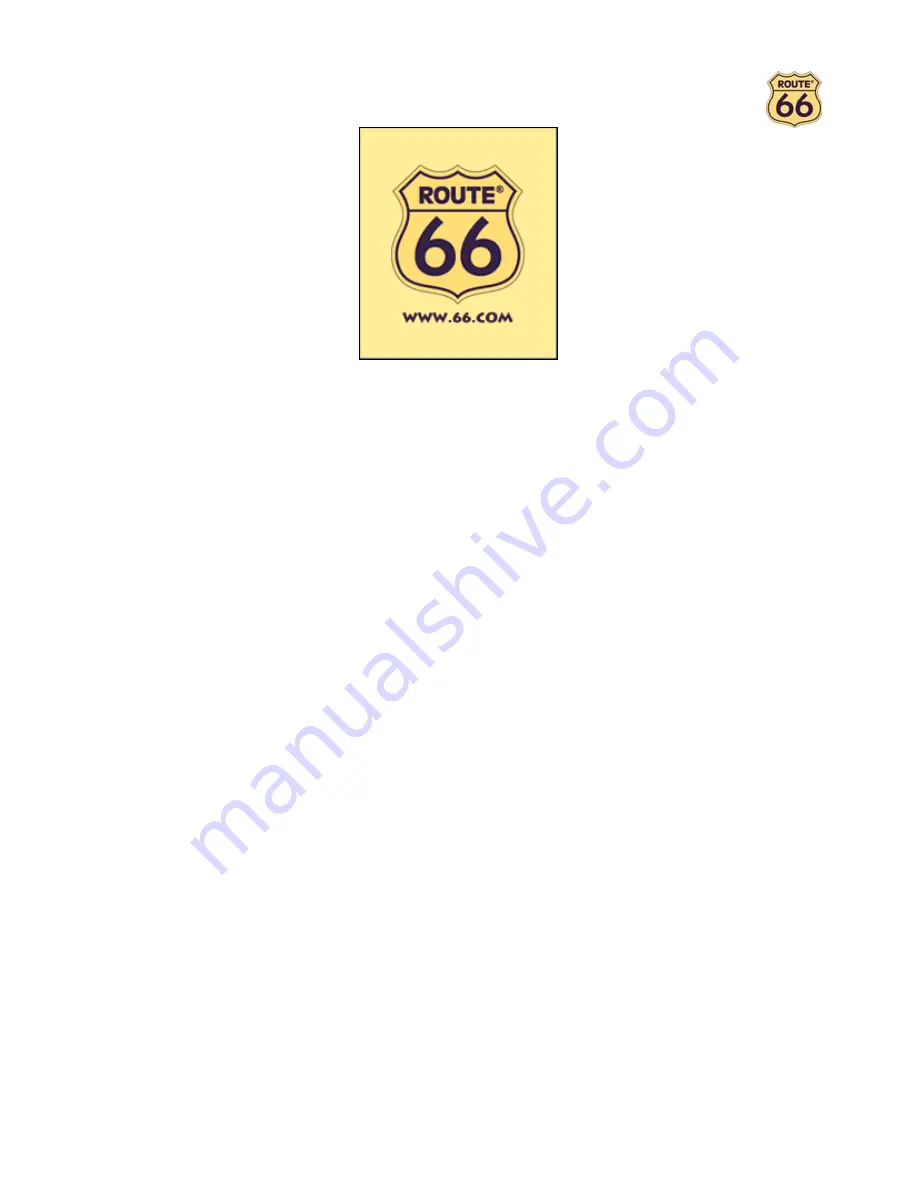
9
This completes the product activation.
Important
: please note that the following restrictions apply to the use of the
Product key
:
•
You can use the same
Product key
on the same smart phone using different SIM cards as many times
as you want.
•
You can use the same
Product key
on a second smart phone using different SIM cards only 1 week after
the first activation.
•
You can use the same
Product key
on a third smart phone using different SIM cards only 1 month after
the first activation.
•
It is strongly recommended not to delete the SMS containing the
Activation key
so that you can use the
same
Activation key
later again.
Description of the menus
Below you can find a description of the menus of “ROUTE 66 Mobile 2005”.
Map view
When you are in the
Map
view, you can press
Options
and select:
•
1 Start*
(press 1) to start searching for an address, point-of-interest, favourite, contact or recent
destination on which different operations can be performed (see
Start
).
* Select this option if you want to start navigating with your Bluetooth GPS receiver to a single destination
without any intermediate waypoints.
•
Plan a route**
to define a list of waypoints that can be used for navigation or to calculate a route (see
Plan a route
).
** Select this option:
1.
if you want to calculate a route just to obtain a route description. While doing this, your Bluetooth
GPS receiver does not have to be connected to your smart phone.
2.
if you want to navigate with your Bluetooth GPS receiver along a route that consists of multiple
waypoints.
•
Points-of-interest >
to search for points-of-interest like hotels, restaurants or petrol stations.
o
around cursor
to search for points-of-interest like hotels, restaurants or petrol stations
around the current position of the cursor on the map.
o
around GPS position
to search for points-of-interest like hotels, restaurants or petrol stations
around the current GPS position.
o
around departure
to search for points-of-interest like hotels, restaurants or petrol stations
around the point of departure of the route.
o
around destination
to search for points-of-interest like hotels, restaurants or petrol stations
around the destination of the route.
•
Zoom >
o
to GPS position
to zoom to the current GPS position (only enabled if a GPS receiver is
connected to the smart phone).























