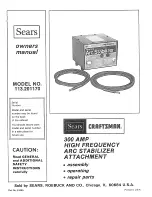6
REMOVING AIR FROM THE PUMP
If the Lift Table is not performing properly, you may need to bleed the air from the system. There are two
possible scenarios:
(1) The pump is a closed system; after some period of usage, the air would enter into the oil gradually, it
would affect the performance of the lift table. Follow these steps to bleed the air from the oil.
a) Remove any load from the Table.
b) Release the Control Lever, and then repeatedly pump the Foot Pedal to raise the table to its highest
position.
c)
Squeeze the Control Lever while pumping the Foot Pedal several times rapidly to lower the lift table,
this should remove the air out of the hydraulic oil.
(2) Changing the hydraulic oil (done every twelve months) can put air into the system. Follow these steps to
change the hydraulic oil:
a) Slightly raise the lift table, tip over Table cart.
b)
Carefully remove the rubber fluid plug and drain the used oil from the pump. Then turn the lift table
on its side and fill with hydraulic oil (220 ml max.).
c)
Replace the rubber fluid plug (5a) by firmly pressing it into the fluid hole.
d)
Raise the table to its highest position; squeeze the control lever to lower the table.
e)
Wedge a screw driver or other flat device between the plug and the housing; a
“hiss” sound means
the air is bleeding from the hydraulic system.
f) Test the lift table to make sure it can lift goods at normal speeds. If it does not, repeat step d.
Rubber Fluid Plug (5a)
Summary of Contents for 1000-LB
Page 7: ...7 MAIN DIAGRAM PARTS LIST...